How can I set up Network Connection?
There are two ways that you can connect to a network:
1st Way. LAN Connection
Step 1. Connect the LAN port on the rear panel of the TV and the external modem with a LAN Cable.
Step 2. Connect the Modem port on the wall and the external modem with a Modem Cable.
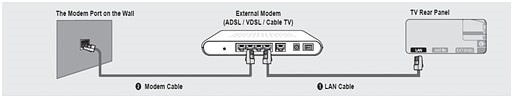
Notes:
· You can connect the LAN via a Sharer (Router).
· Depending on your network status, you can connect the LAN port and the TV directly.
2nd Way. Wireless Connection
Step 1. From settings choose Connection.
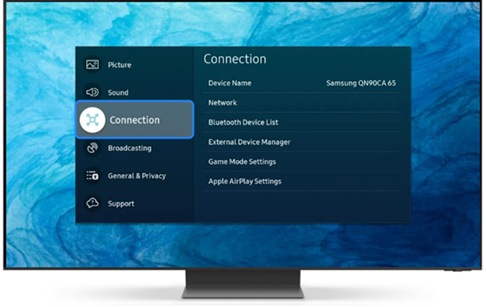
Step 2. Open Network.

Step 3. Choose Open Network Settings.
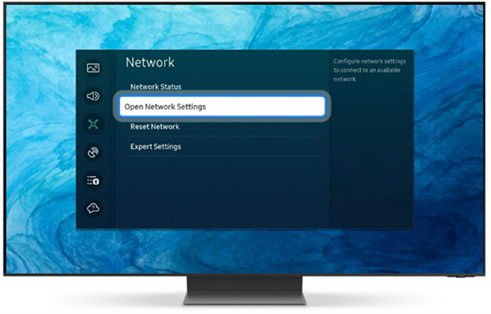
Step 4. Select a Network

Step 5. Enter the network’s Password

Thank you for your feedback!
Please answer all questions.