How to adjust the LCD brightness on Samsung Camera
Last Update date : Oct 12. 2020
LCD Brightness options are Auto, Dark, Normal, Bright
1
Rotate the mode dial to setting (Or menu > choose setting)
![Rotate the mode dial to setting]()

2
Display > Brightness
![Display > Brightness]()
![Display > Brightness]()

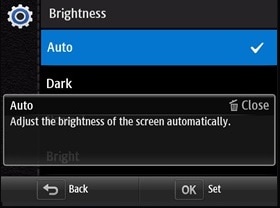
3
Adjust the brightness what you want
Please note: The battery consumption increases as the LCD display is bright
Thank you for your feedback!
Please answer all questions.
RC01_Static Content



