How to fix blurry photo on Samsung Camera?
Last Update date : Oct 12. 2020
Ensure to set the focus option to a suitable range for all kind of capturing shot. Use a tripod to prevent your camera from shaking.
1
Make sure that the focus option being set is suitable for close-up shots.
- DSC cannot focus if light is not enough. You need to find rich light if you want to have a good focus
- DSC cannot focus if light is not enough. You need to find rich light if you want to have a good focus
2
Ensure that the lens is clean. If not, clean it
![Clean the lens if it is dirty]()

3
Make sure that the subject is within range of the flash. In case of Compact camera, flash range is 2~3m. Please check your camera flash range in the user manual provided.
4
Capture your subject when the lens is in focus. Half-press the shutter and a green box will appear, indicating that it in focus. In the case of a red box, it means the lens is out of focus. Try refocusing again
![Green box indicating the lens is in focus]()
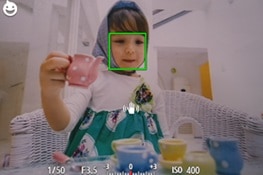
Thank you for your feedback!
Please answer all questions.
RC01_Static Content



