How to have PC service through internet on Windows 8 PC?
Last Update date : Jul 13. 2022
Starting S Service
1
On the Windows 8 Start Screen, right click on an empty space
2
Choose All Apps in the bottom right corner of the screen. Click Support Center in the Samsung folder
![Select Support Center]()
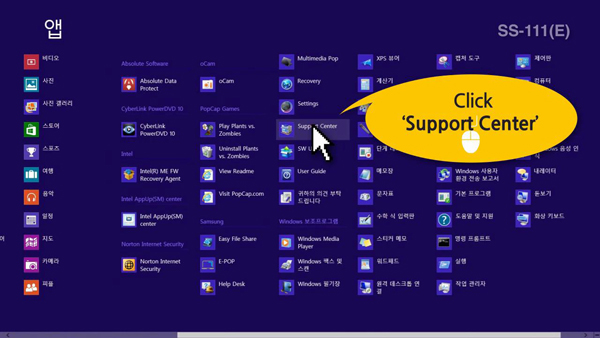
3
On the User Account Control window, click Yes
![Select Yes in User Account Control Panel]()

4
Click Internet Consultation button
(This will open up S Service program when it is already installed in your computer. If not, Internet Explorer will appear)
![Select Internet Consultation]()
(This will open up S Service program when it is already installed in your computer. If not, Internet Explorer will appear)

5
Click Start Up button and then click run button
![Select Start Up and Run]()
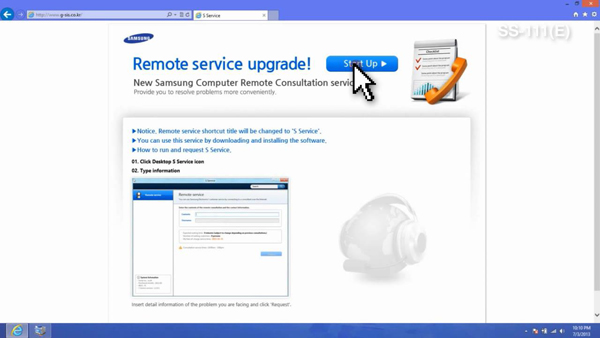
6
Once S Service installation panel opens up, click Next button
![Select Next in S Service Installation Panel]()
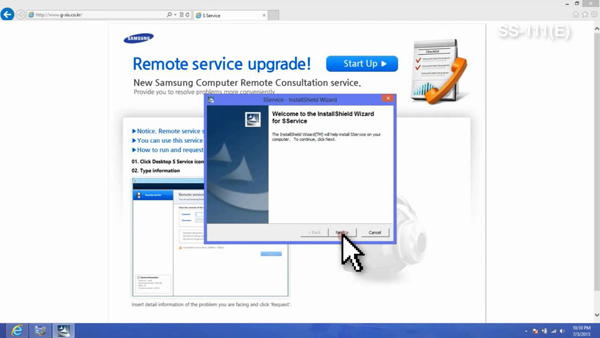
7
Click I agree to user agreement
![User Agreement Acceptance]()
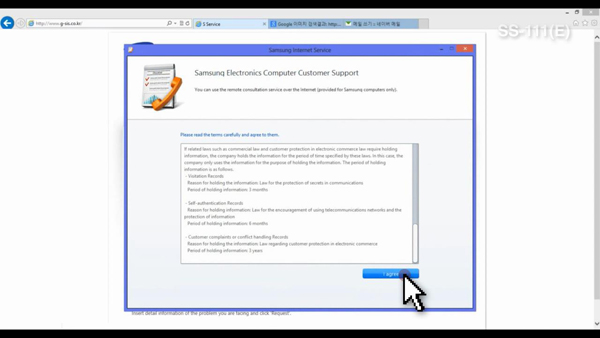
8
Type in Contents, Username then click Request
![Fill up Contents and Username]()
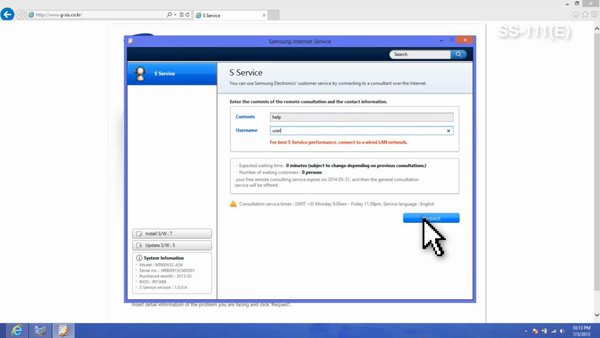
Thank you for your feedback!
Please answer all questions.
RC01_Static Content



