How to remove an external device from Samsung Win8 PC?
Last Update date : Jul 13. 2022
To safely remove an external device from your PC, follow these steps:
1
Go to Charm Bar > Settings
![Go to Charm Bar and select Settings]()
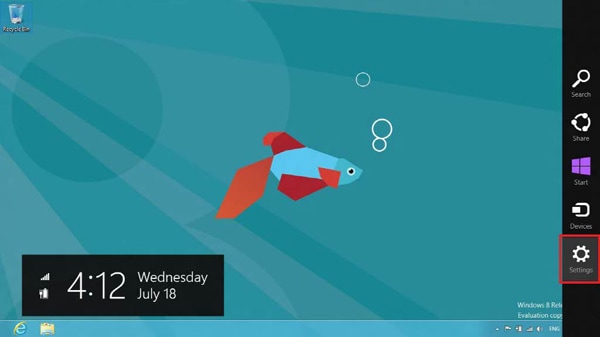
2
Select Change PC Settings
3
Under Device, select the external device to remove > Remove
![Under Device, select the external device to remove]()

Thank you for your feedback!
Please answer all questions.
RC01_Static Content



