How to schedule and play recording on ATIV One 5 Monitor?
Last Update date : Jul 13. 2022
Please note: You cannot record or view different channels at the same time
Scheduling a recording
1
Go to Home > Schedule, and then Click Add
2
Set your desired program and time
![Set your desired program and time]()
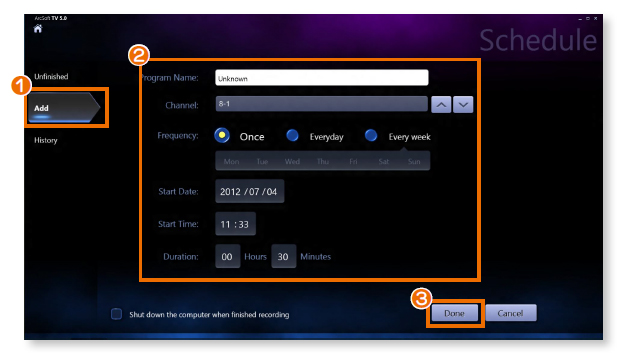
3
Click Done, Recording scheduling is completed
Please note: The recording file will be saved to File Explorer > Local disk (C:) > User > User Folder > My video folder
Playing a recorded program
1
Home > click Recorded TV
2
The recorded programs are displayed. Select a program to watch.
You can list the recorded programs by program, channel or date
![Viewing Recorded Program]()
You can list the recorded programs by program, channel or date

Thank you for your feedback!
Please answer all questions.
RC01_Static Content



