How to use Charm Bar to search files on Samsung Win 8 PC?
Last Update date : Jul 13. 2022
You can find a file using the Charm Bar
1
Instead of the Desktop Windows Search, you can use the Charm Bar Search to locate a file
2
Open the Charm Bar > Select the search category > Type what you want to search and click the magnifying glass
![Open the Charm Bar and search category]()
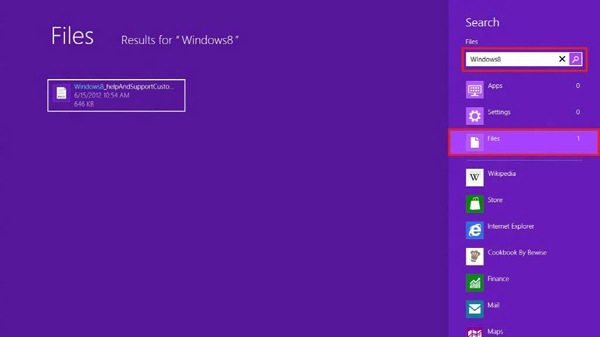
Please note: Hotkey : Windows key +
Thank you for your feedback!
Please answer all questions.
RC01_Static Content



