How to check the memory usage for Galaxy Tab Pro S?
Last Update date : Jul 25. 2022
To know how much space an app or file is using or to see the remaining storage on your Galaxy Tab Pro S, follow these steps:
1
On the keyboard, press the Windows Start button and the letter I together. If you're on Tablet mode select the Side Menu Icon then select Settings
2
Select Systems > Storage Space
![Select Storage Space in System Panel]()

3
Choose the storage space you are using
![Choose the storage space you are using]()

4
You can see details of the amount of space available and other information
![Details of the amount of space available and other information are displayed]()
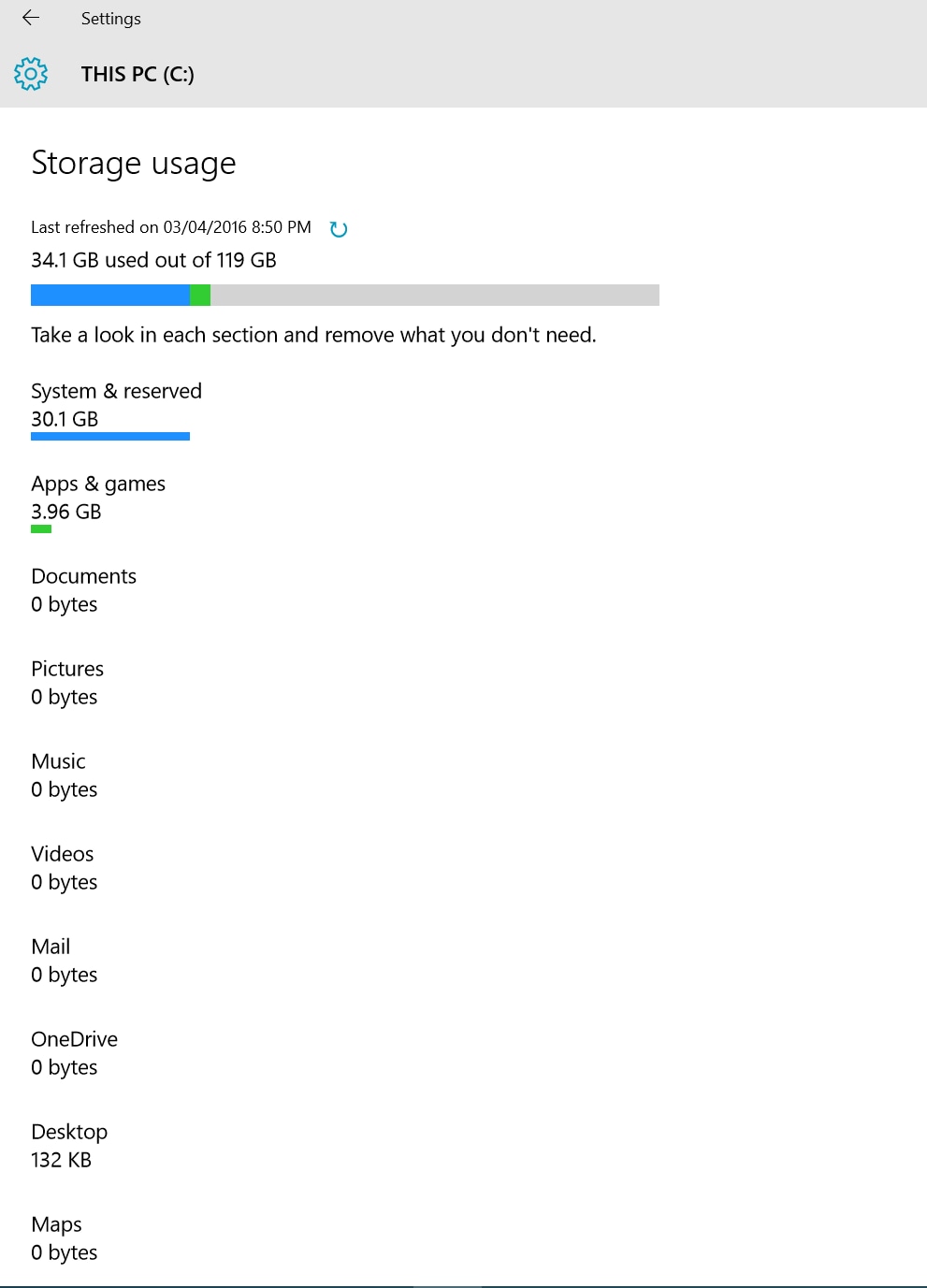
Thank you for your feedback!
Please answer all questions.
RC01_Static Content



