How to connect Mobile Device on Samsung Gear VR?
Before you can start using your Gear VR to maximise your virtual reality experience, you need to connect your Mobile Device to the device.
Please note:
• Do not forcefully insert, twist or bend the connector into the Mobile Device. Doing so may damage the connector
• Ensure that the Mobile Device is firmly inserted into the Gear VR and the device holder is locked by sliding the switch to the lock position. If not, the Mobile Device may accidentally separate from the Gear VR and be damaged
• If sound is not emitted when inserting the Gear VR's connector into the Mobile Device, it is an indication that the Gear VR is not recognising the Mobile Device. Unlock the Mobile Device's screen before using the Gear VR
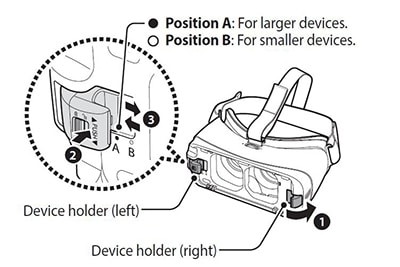
The mobile device will emit a sound when it is connected tothe Gear VR properly
Insert the Mobile Device into the centre of the Gear VR andgently push the Mobile Device until it locks into place ( 2 ). Thedevice holder (right) will return to the previous position andhold the Mobile Device ( 3 )
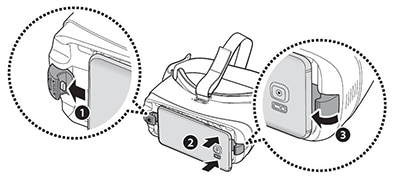
Please note:
• Replace the front cover when you finish using the Gear VR
Separate the mobile device from the Gear VR when you finish using it.
Pull the device holder (right) to the right ( 1 ), and remove the mobile device ( 2 ).
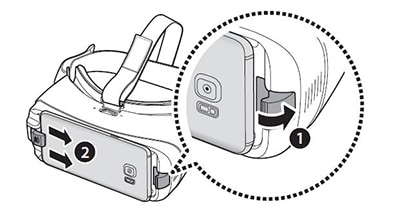
Thank you for your feedback!
Please answer all questions.
RC01_Static Content




