How to connect or disconnect Galaxy Buds to a mobile?
This guide will show you how to connect your Samsung Galaxy Buds to a mobile device (Samsung / Non-Samsung Android OS) for the first time. Make sure to fully charge the battery before using the Galaxy Buds for the first time or when they have been unused for extended periods.
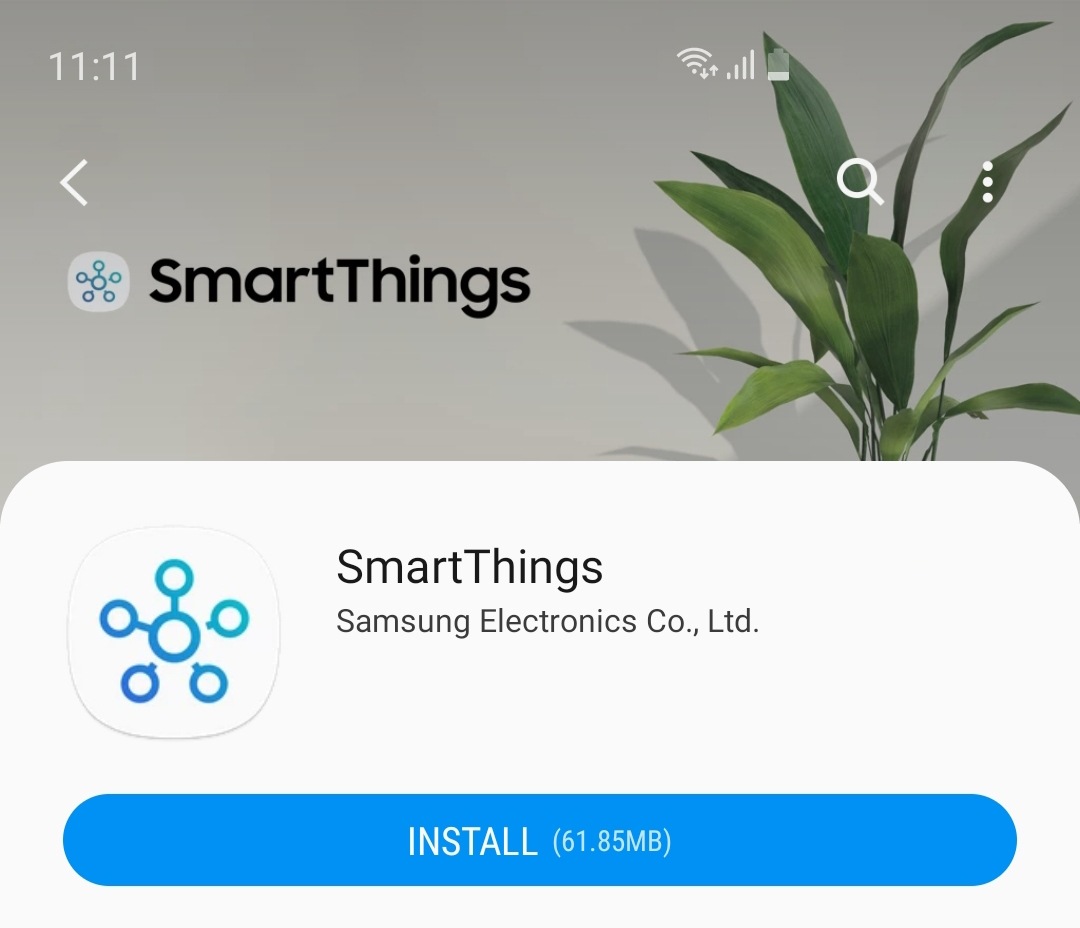

Once you open the charging case, the Galaxy Buds will automatically enter Bluetooth paring mode and a pop-up will appear on your mobile device
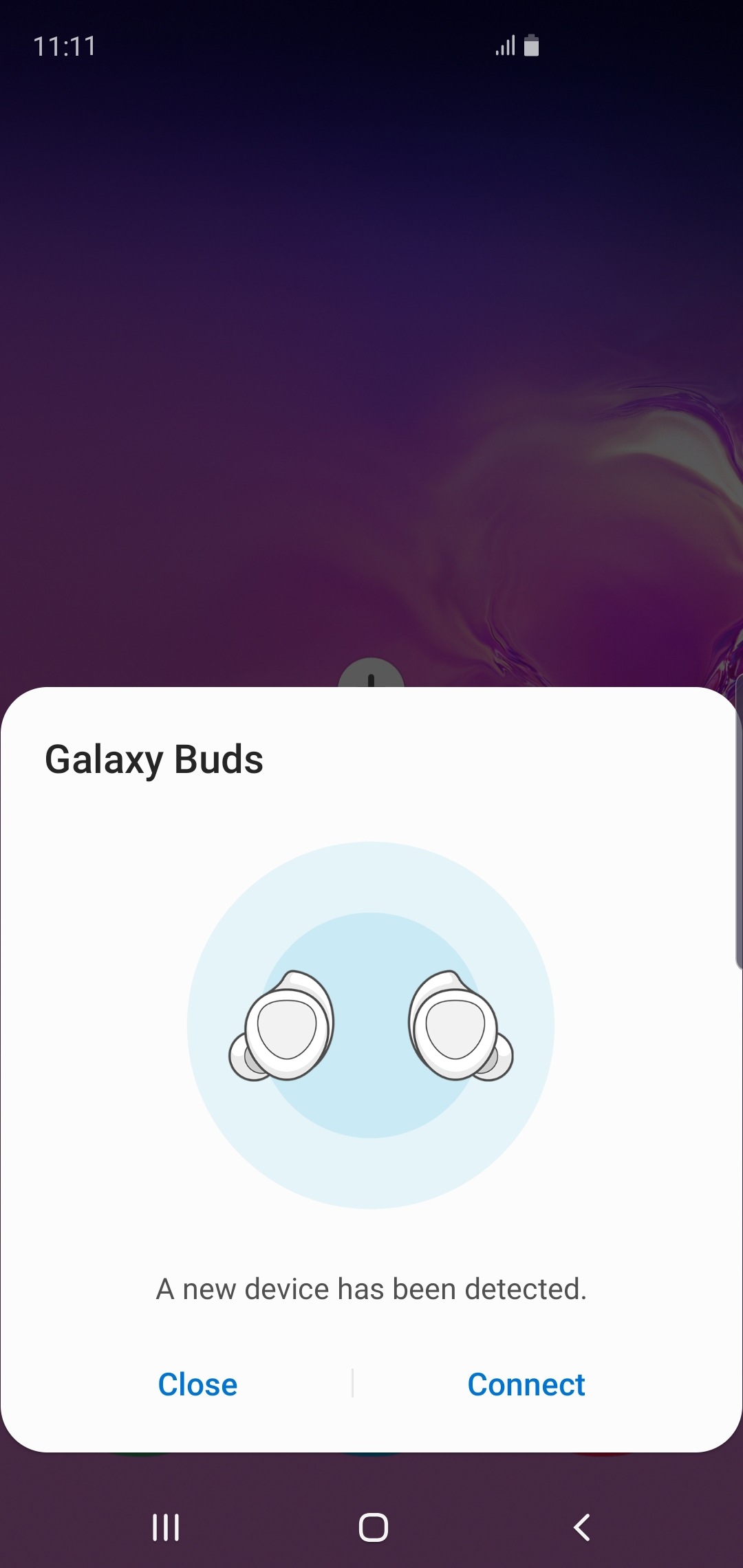

Please Note: If the pop-up window does not appear, please follow the "Connecting with a Non-Samsung Android OS device"
• Once the Galaxy Buds have been connected to your Samsung mobile device, the earbuds will automatically attempt to connect to your mobile device whenever you open the lid of the charging case.
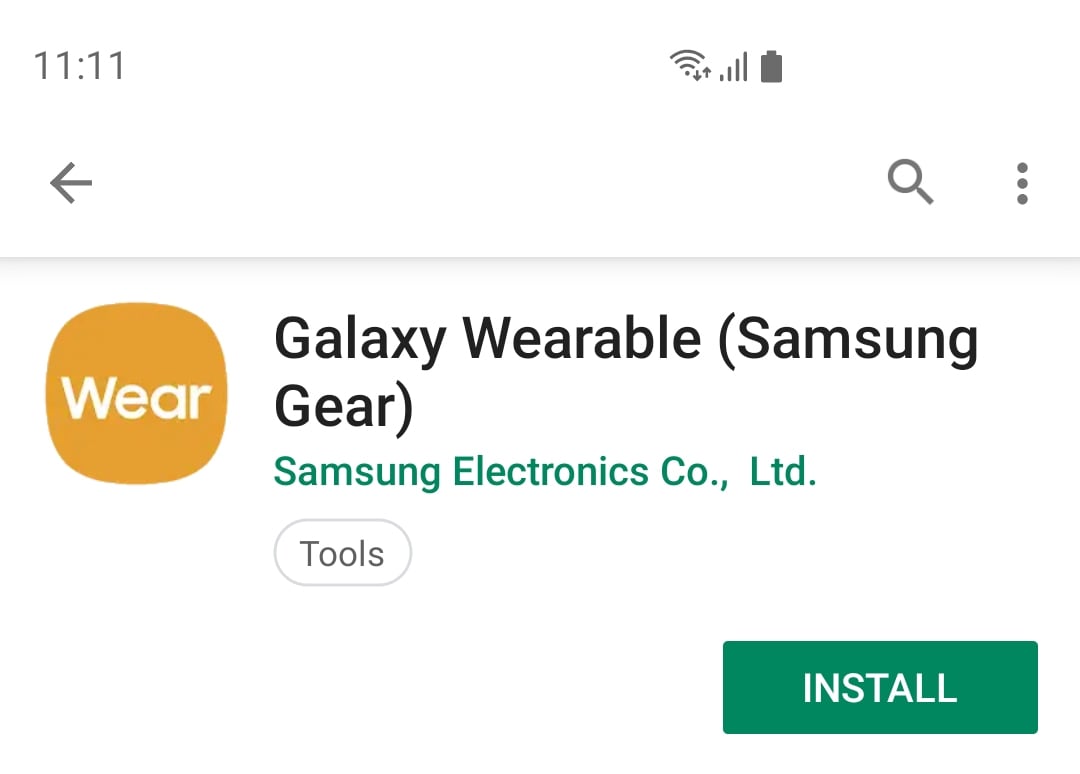

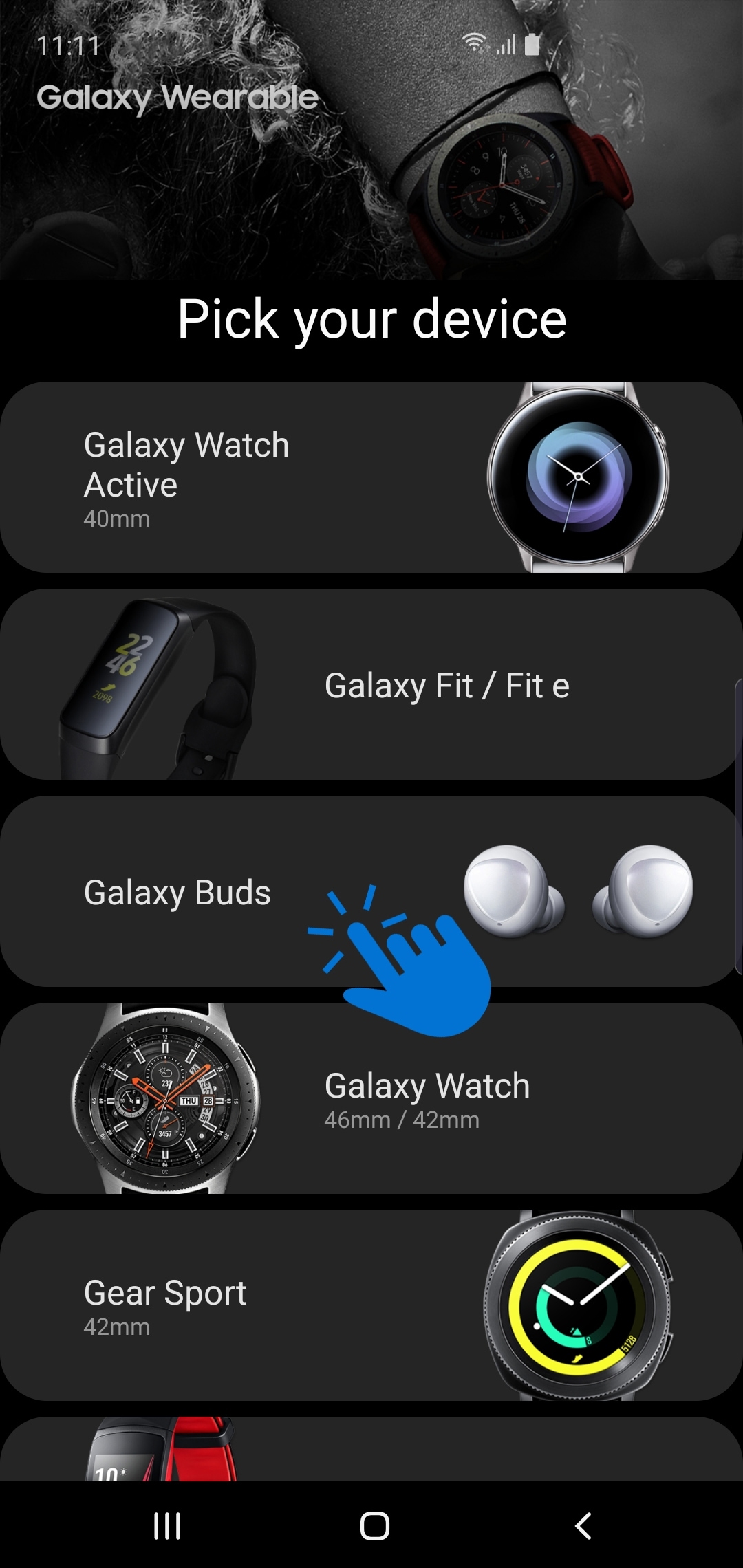

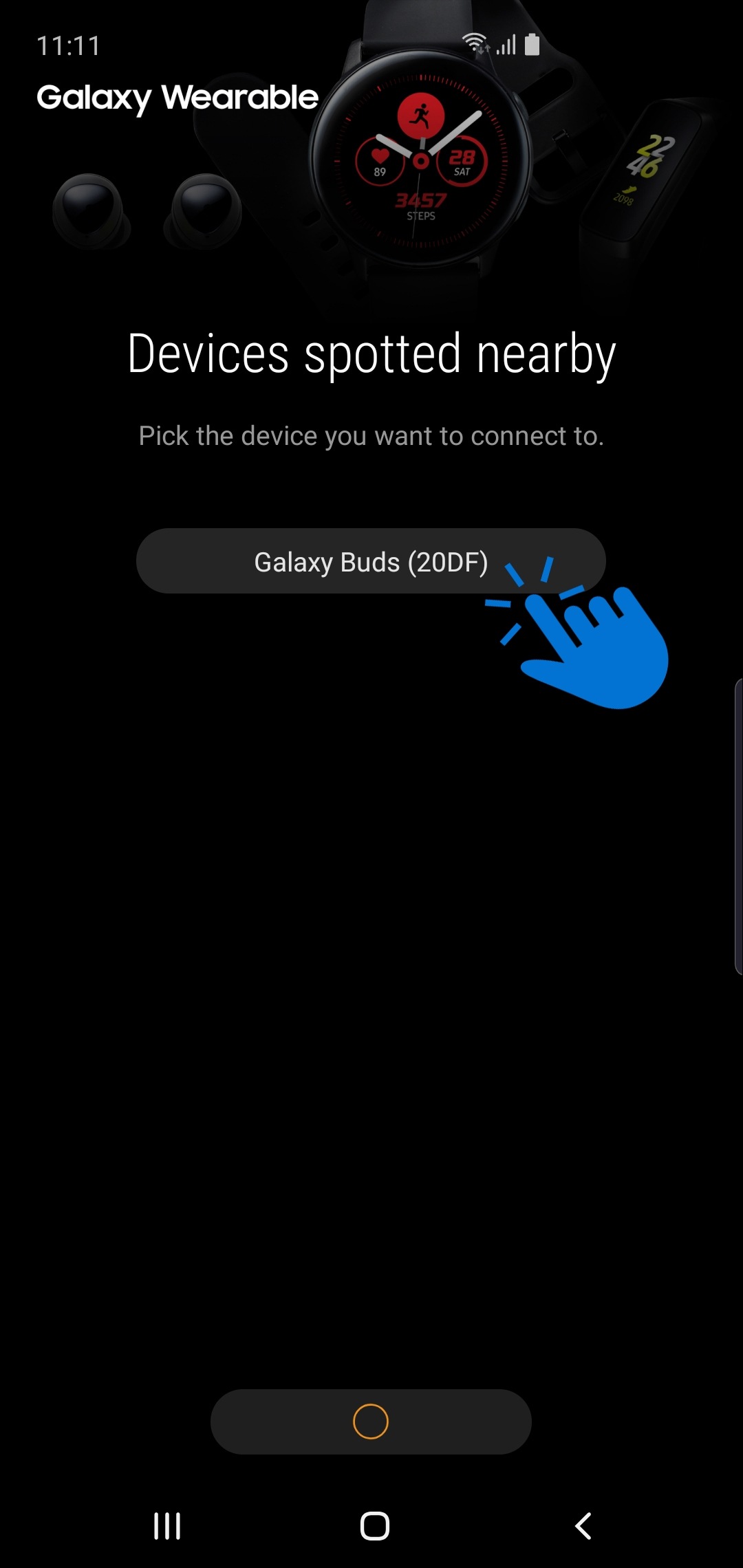
Please Note: Galaxy Wearable is compatible with mobile devices with the following specification:
• Running Android 5.0 Lollipop and above; and
• Have at least 1.5 GB of RAM
To disconnect the earbuds, simply place the earbuds into the charging case.
The Galaxy Buds do not have a power on/off function. If the earbuds are not used for a predefined length of time after being removed from your ears, the earbuds will enter Sleep Mode and it will be disconnected from the mobile device.
To manually disconnect the earbuds from the mobile device, please refer to the following steps:
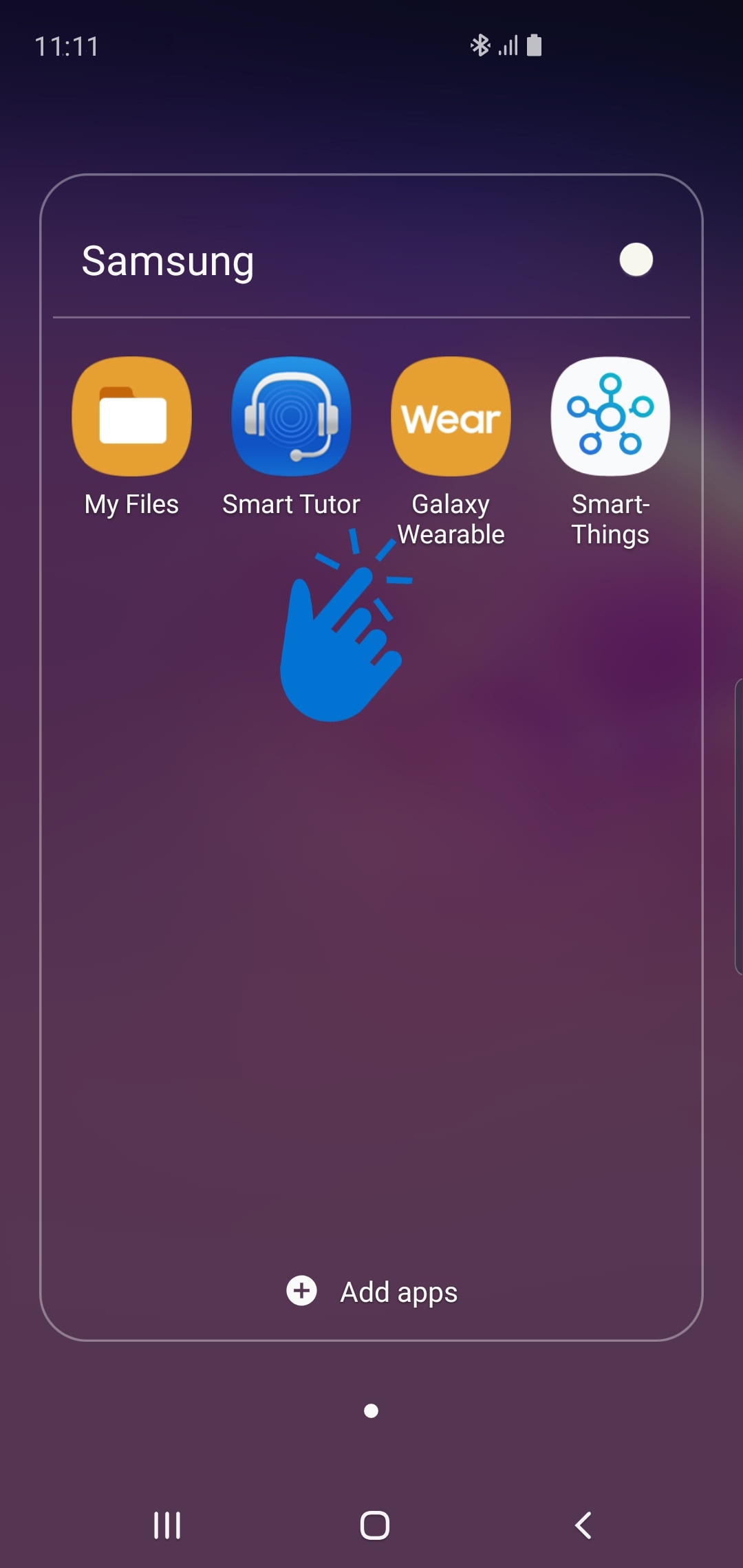
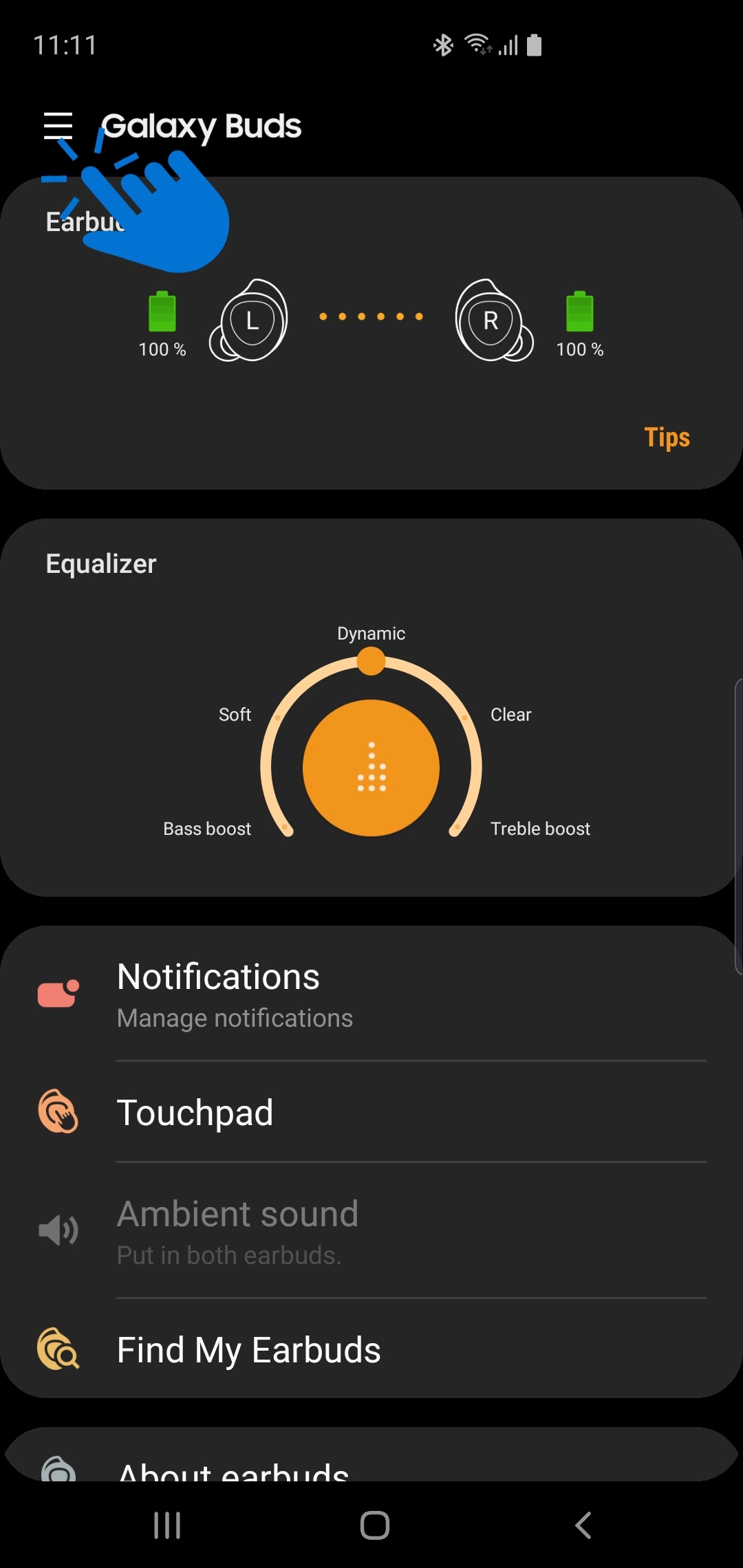
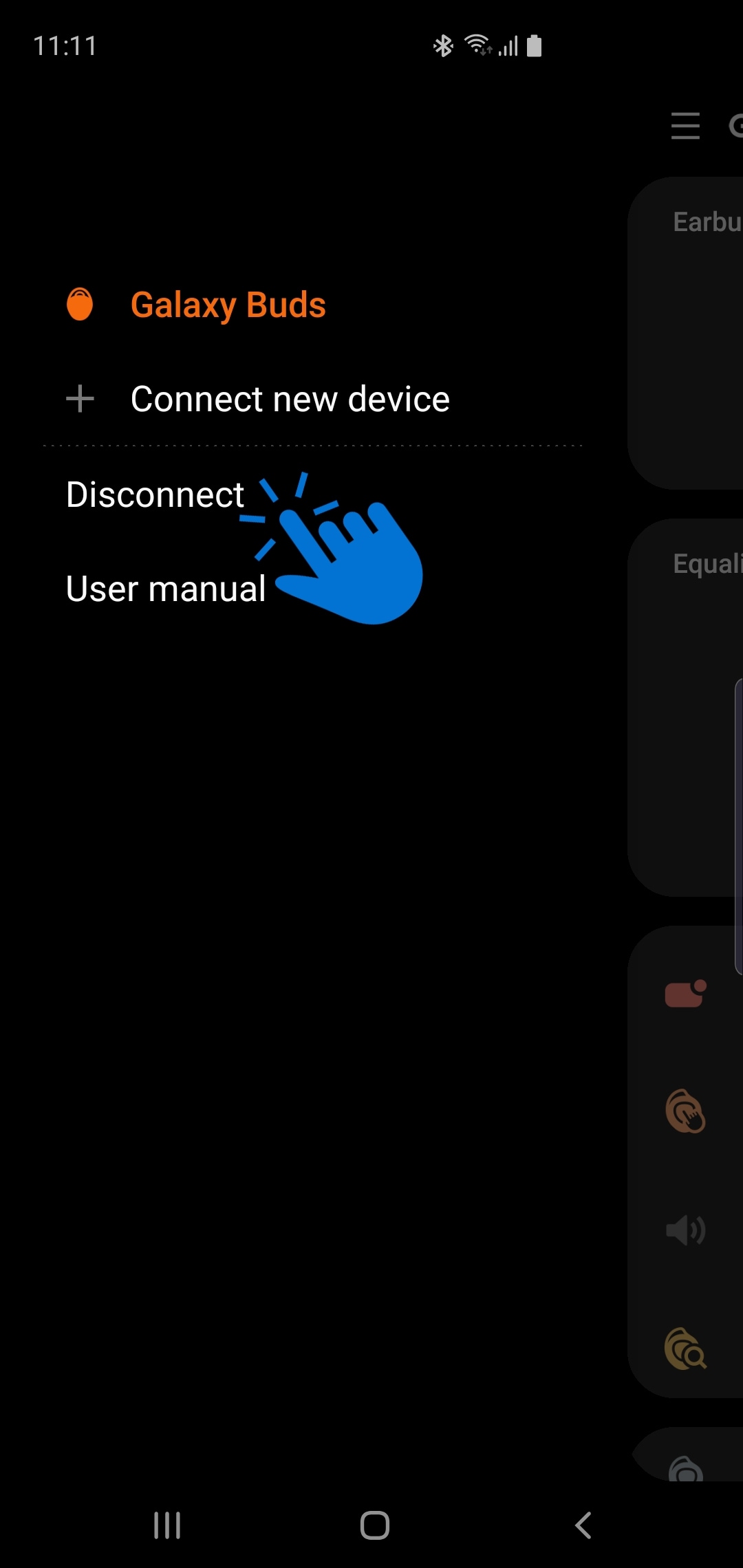
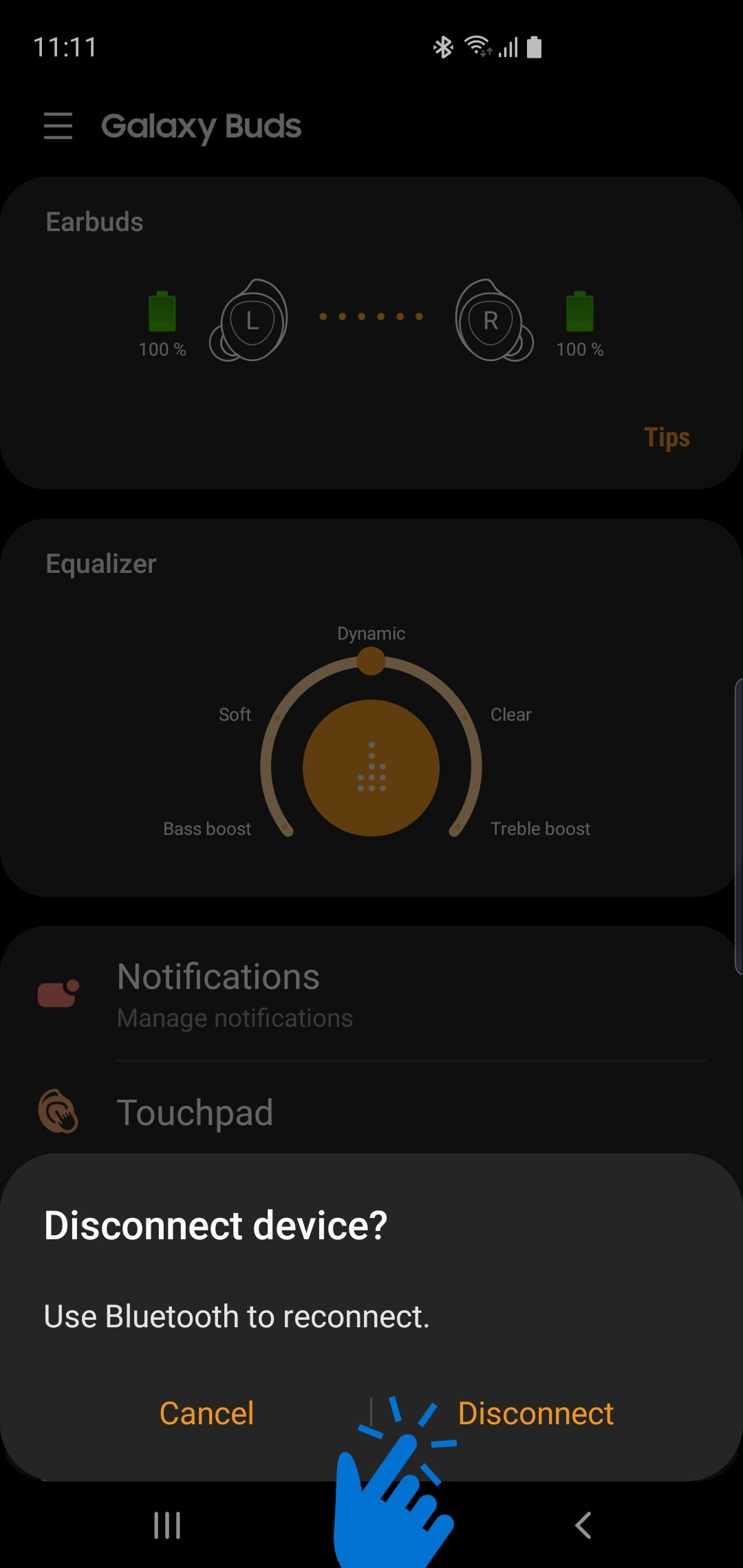
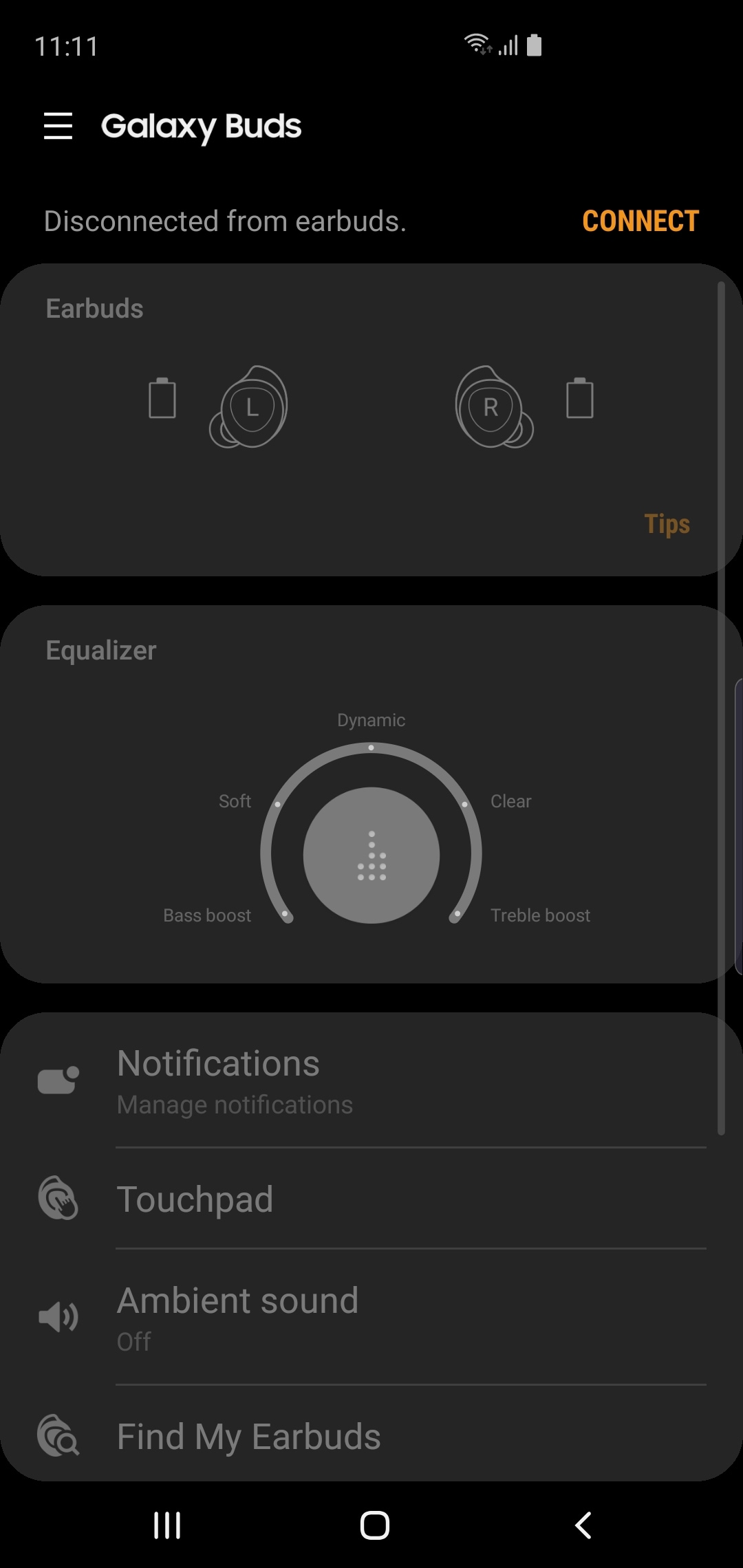
Thank you for your feedback!
Please answer all questions.
RC01_Static Content



