How to set up Lock Screen Magazine Card for Galaxy Tab S?
Last Update date : Jul 28. 2022
To set up Lock Screen Magazine Card for Galaxy Tab S, follow these steps:
1
On the home screen, select Settings
![Tap Settings]()

2
In Settings, tap on Device > Lock screen > Lock screen card
![In Settings, tap on Device > Lock screen > Lock screen card]()
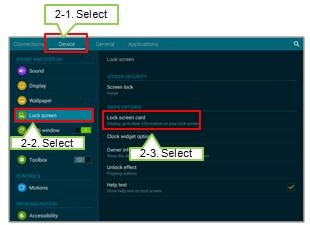
3
Tap in the boxes next to the items you wish to display on the Lock screen
![Tap in the boxes next to the items you wish to display on the Lock screen]()
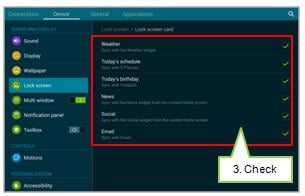
Thank you for your feedback!
Please answer all questions.
RC01_Static Content



