Sign in/up for Samsung Account via Samsung SmartThings
To sign in/up your Samsung Account, follow these steps:

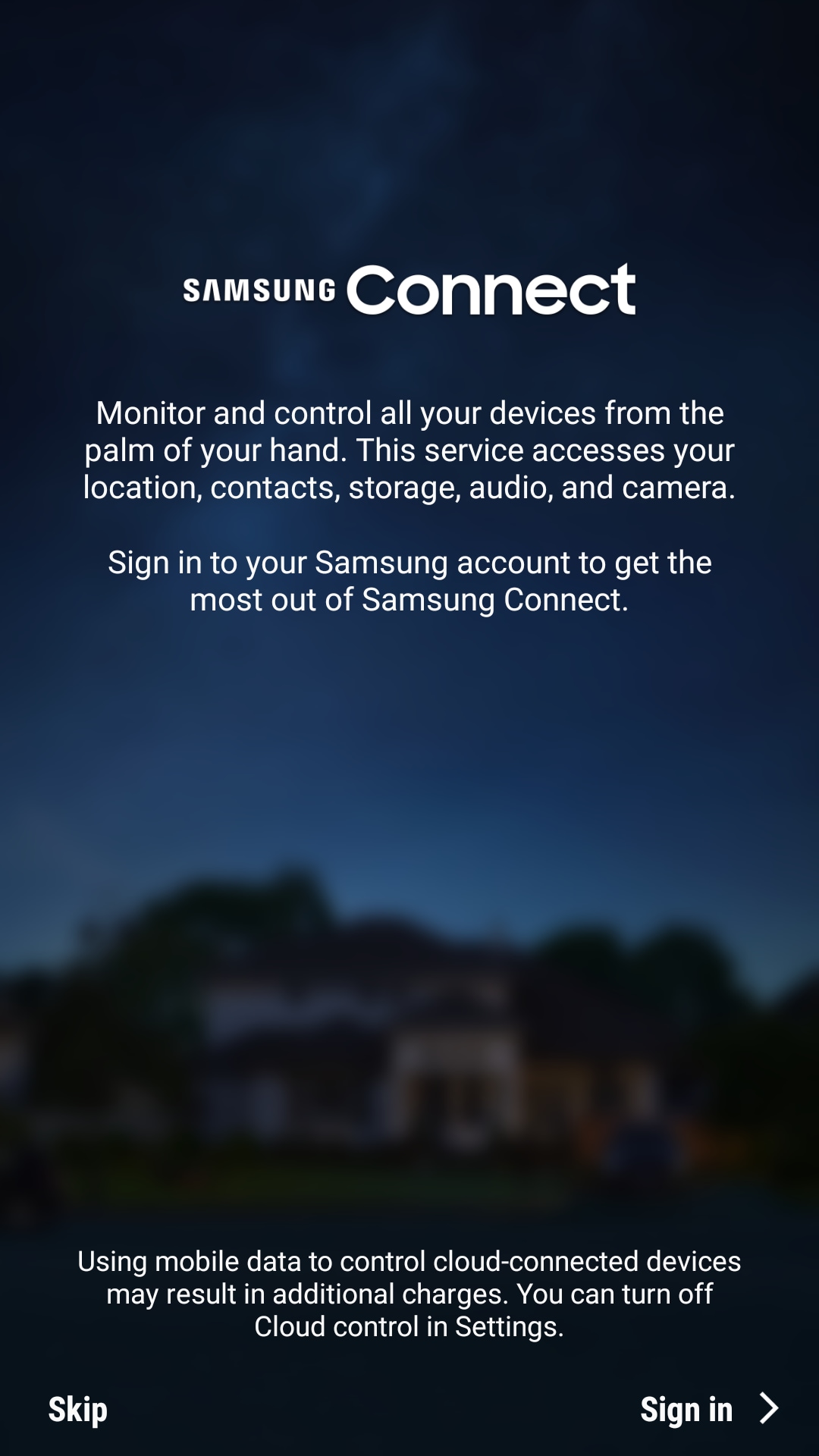
a. Tap Create account

b. Enter account information and tap Next
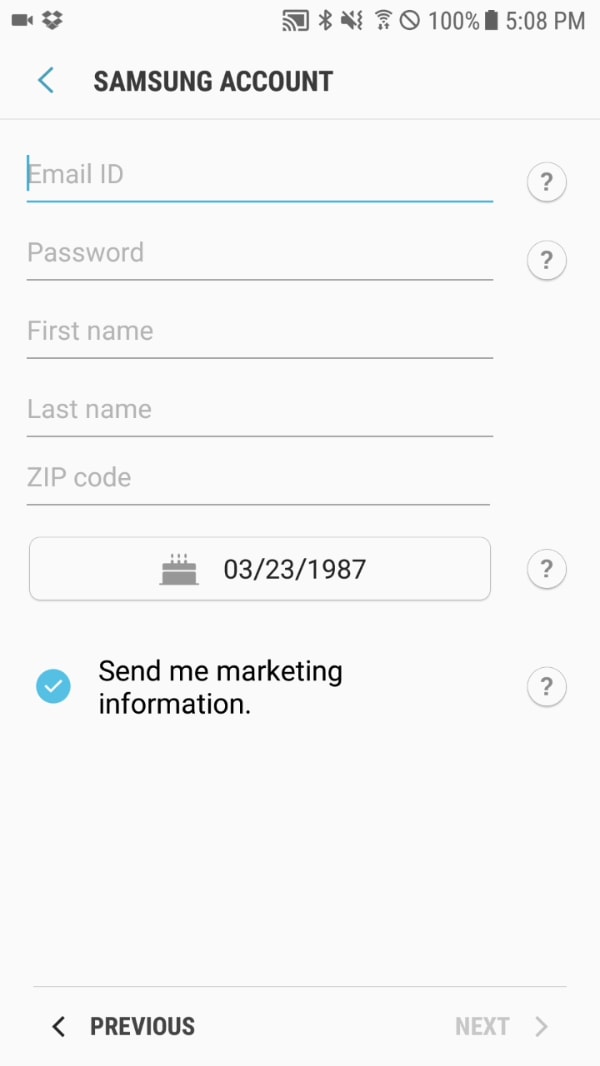
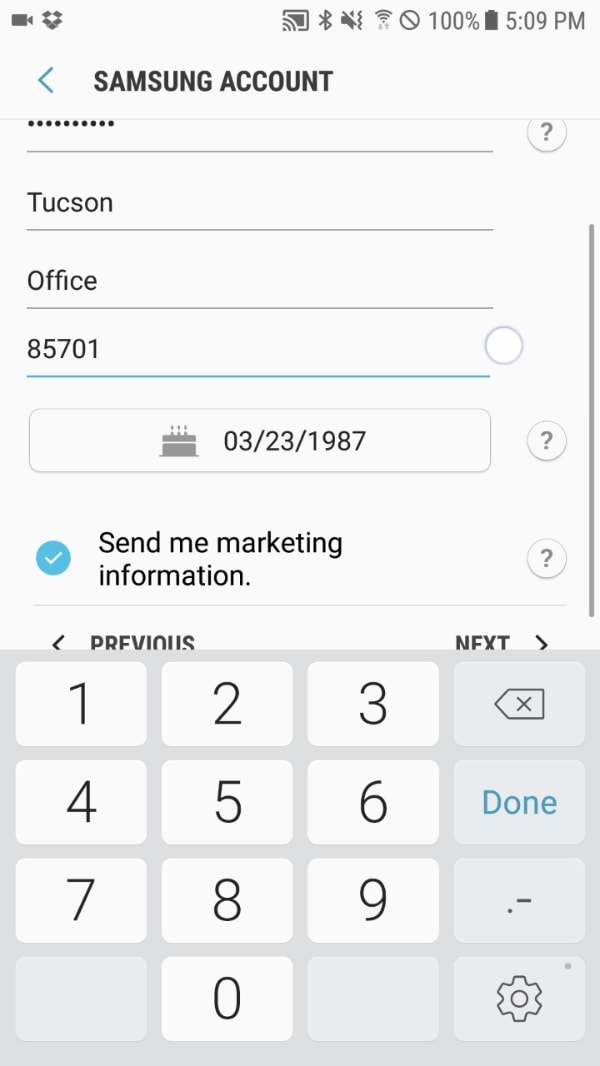
c. Tap Agree for Samsung's Terms and Conditions, Terms of Service, and Privacy Policy

d. Tap Confirm

OR sign in to an existing Samsung account by entering your existing Samsung ID and password and then tap Sign In.
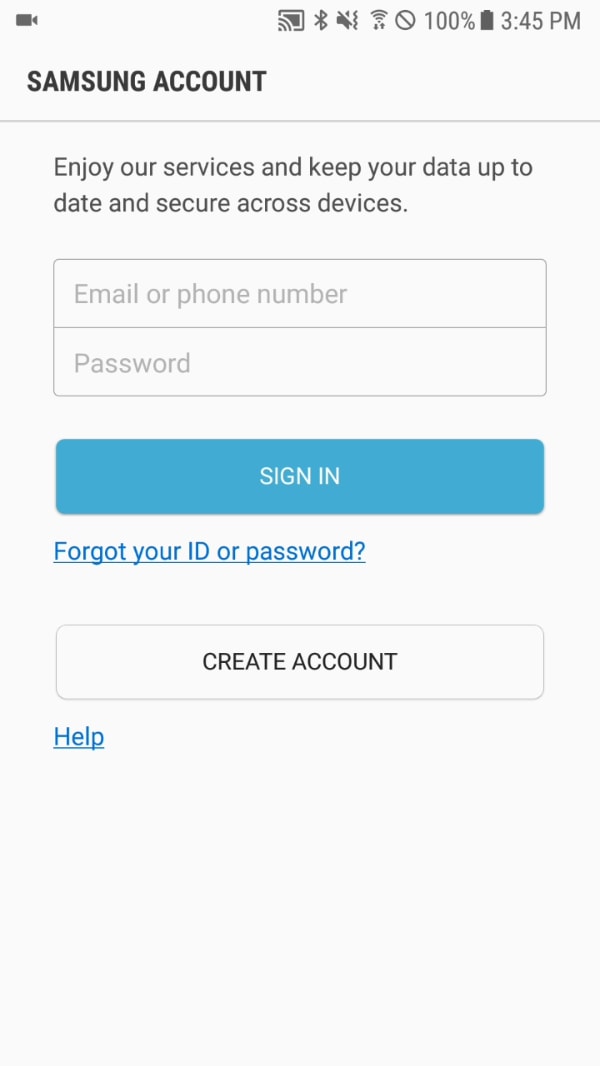

OR if you are already logged in to a Samsung account on your phone, the app skips all of the sign in/create account screens
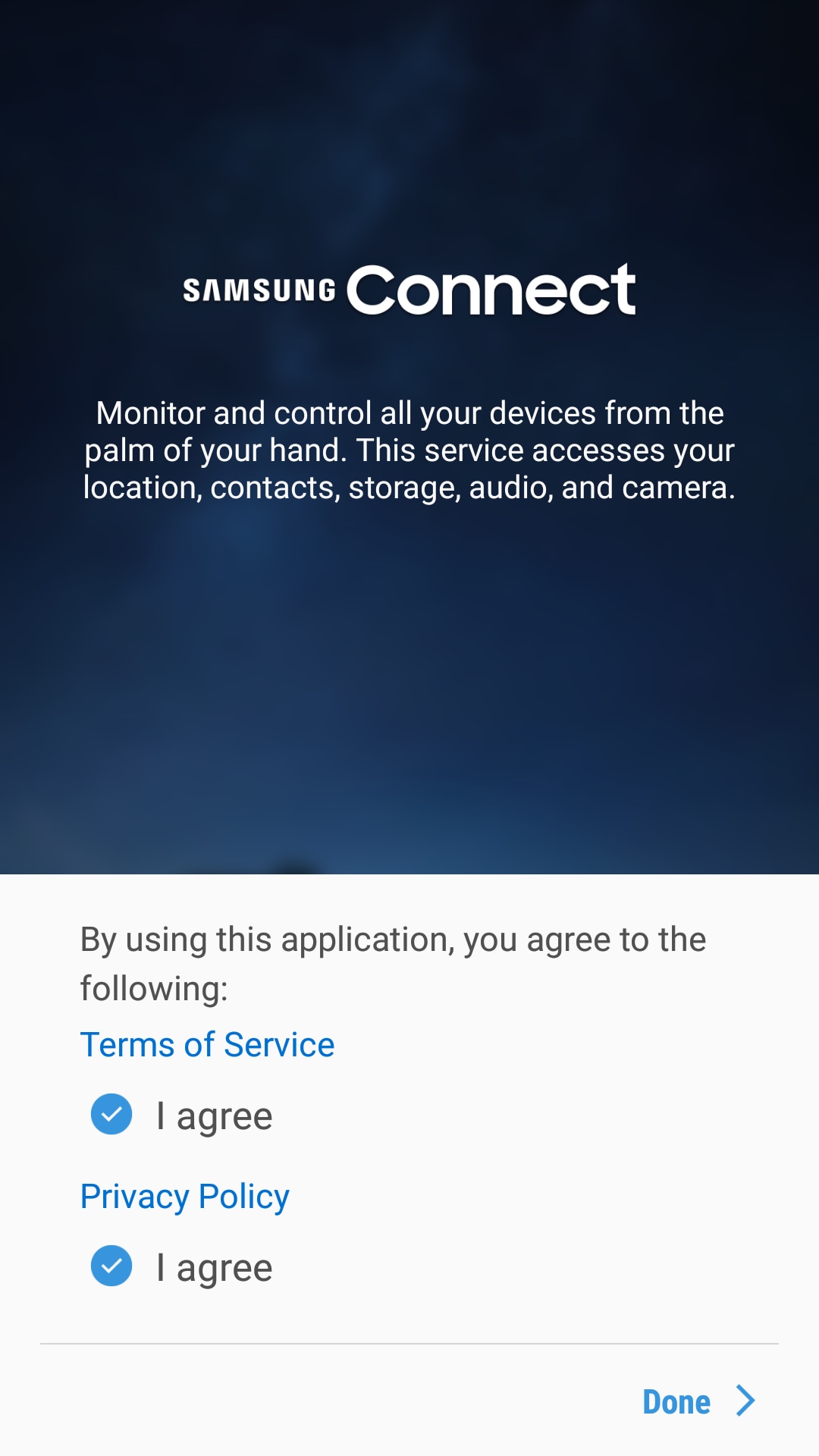
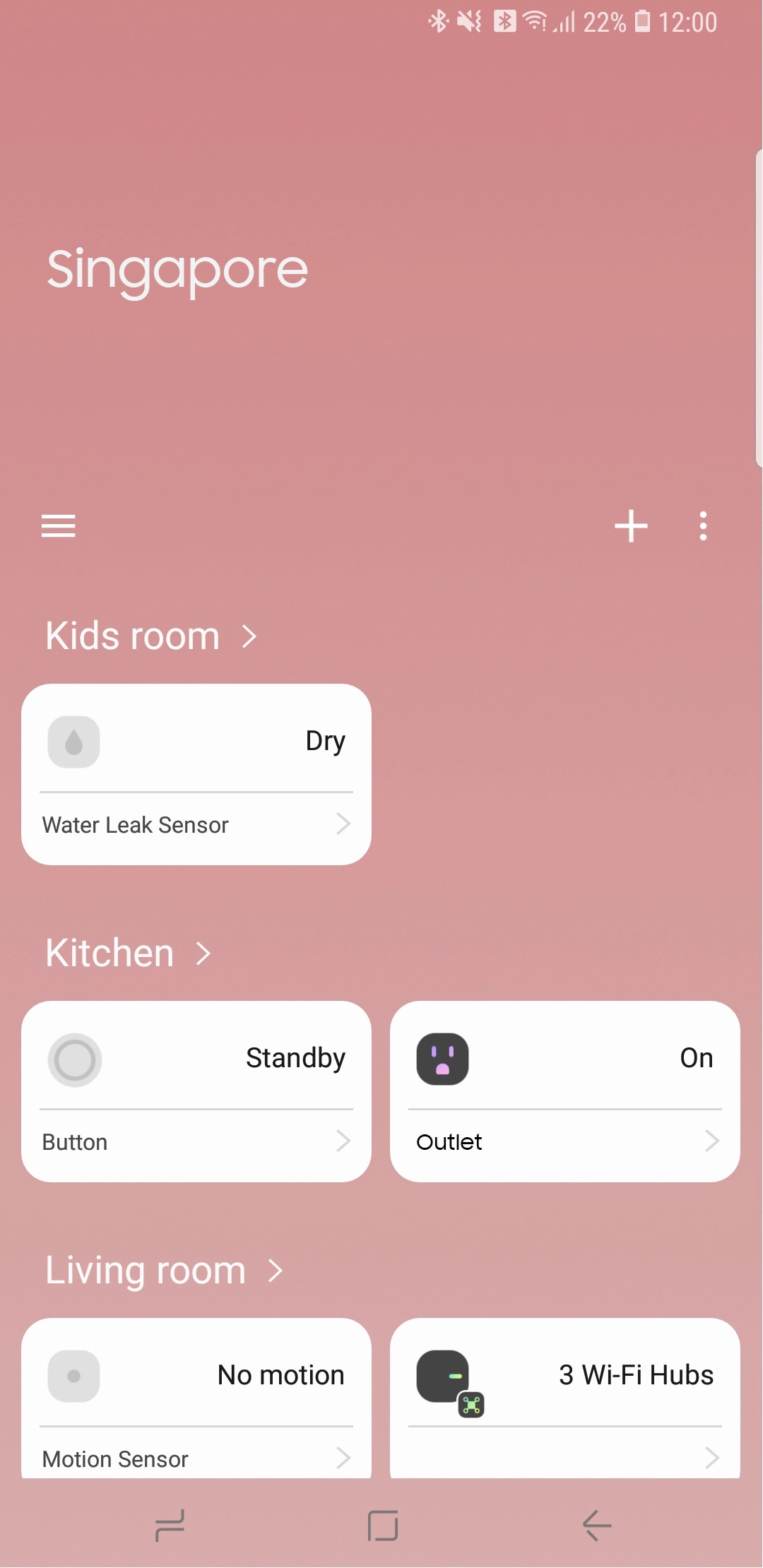
Thank you for your feedback!
Please answer all questions.
RC01_Static Content



