Samsung Gift Redemption Guide
Find out how you can redeem your gifts after purchasing your new Samsung product.
Step 1. Visit the Galaxy Z5 Series Gift Redemption Portal. Select the appropriate redemption option based on your purchase date. You may need to select the retailer you purchased from.

Step 2. Log in to your Samsung Account in order to start the redemption. You will need to create a Samsung Account if you do not have one.

Step 3. You will have to accept the Terms and Conditions to proceed.

Step 4. Fill in the requested Purchase Information and tap Next.

Step 5. Select the gifts for your redemption (For most scenarios, the gifts would have been pre-determined. Images are for illustrative purposes only.)

Step 6. You will be asked to fill in your delivery address or email address depending on the type of gift (e.g. physical gift or e-voucher).
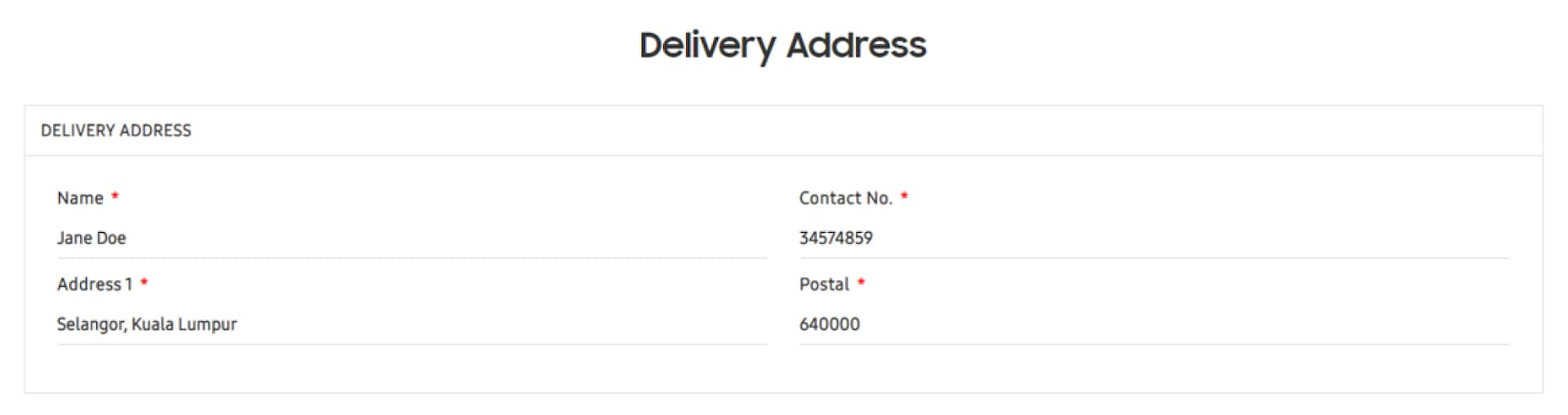
Step 7. Upload the necessary documents for verification. Please ensure your documents are clear and legible for a smooth redemption.
Documents you might require are:
- Receipt/Invoice/Service agreement
- Screenshot of Trust Card transaction (Starhub purchases)

Step 8. Review and submit the information and documents.

Step 9. You will be informed of the expected processing time via an email. You will be receiving a call to arrange for the delivery.

Mobile Phone and Tablet Gift Redemption
Step 1. Visit the Mobile Gift Redemption Portal. Select your Date of Purchase and tap Search.

Step 2. Select your purchased product series e.g. Galaxy Tab S9.

Step 3. Scroll to find your product and tap on the 'Redeem now' beside it.

Step 4. Log in to your Samsung Account in order to start the redemption. You will need to create a Samsung Account if you do not have one.

Step 5. On the landing page, accept the Terms and Conditions to proceed.

Step 6. Fill in the requested Purchase Information. Tap on Add product if you are redeeming a gift for multiple products.

Step 7. Select the gifts for your redemption. (For most scenarios, the gifts would have been pre-determined. Images are for illustrative purposes only.)

Step 8. Fill in your delivery address or email address depending on the type of gift (e.g. physical gift or e-voucher).
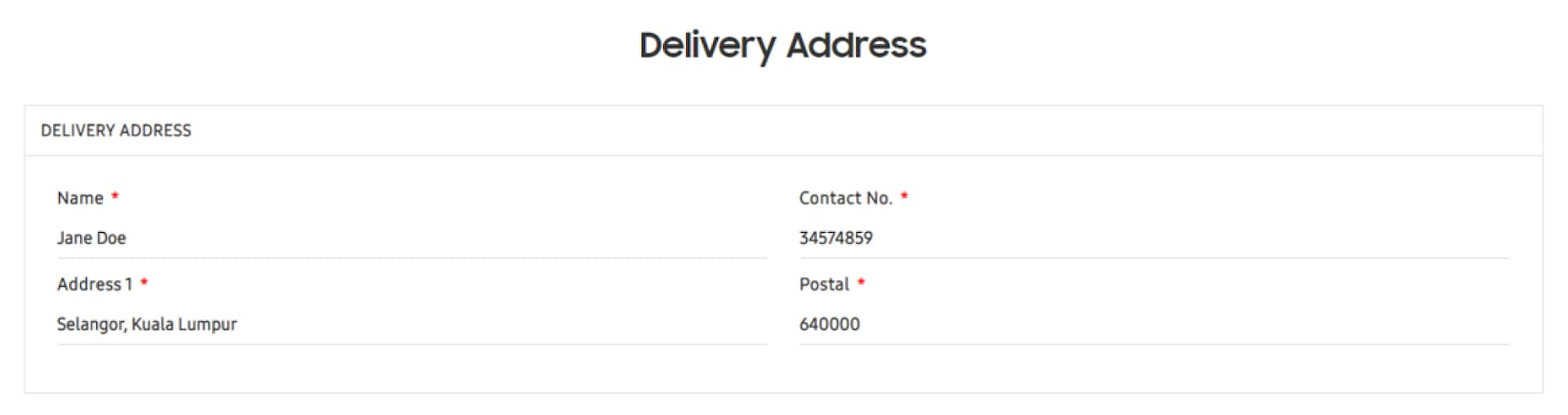
Step 9. Upload the necessary documents for verification. Please ensure your document is clear and legible for a smooth redemption.
Step 10. Review and submit the information and documents.

Step 11. You will be informed of the expected processing time via an email. You will be receiving a call to arrange for the delivery.
Television and Soundbar Gift Redemption
Step 1. Visit the Television and Soundbar Redemption Portal. Select your Date of Purchase and tap Search.
Step 2. Select the promotion in which you purchased your product under. e.g. Spring Sale.
Step 3. Scroll to find your product and its model number and tap the 'Redeem now' beside your model number.

Step 4. Log in to your Samsung Account in order to start the redemption. You will need to create a Samsung Account if you do not have one.

Step 5. On the landing page, accept the Terms and Conditions to proceed.

Step 6. Fill in the necessary required Purchase Information (Date of purchase, Produce Serial Number, Place of Purchase and Invoice Number)


Step 7. Select the gifts for your redemption (For most scenarios, the gifts would have been pre-determined).

Step 8. Fill in your delivery address information.

Step 9. Upload the necessary documents for verification. (Proof of Purchase and Photo of TV Serial Number*). Please ensure the following details on the uploaded document is clear and legible for a smooth redemption - Retailer's name, model/product name, price.

Step 10. Review and submit the information and documents.
Step 11. You will be informed of the expected processing time for your redemption in the final page. You will be receiving a call to arrange for the delivery or receive an eVoucher via email if your redemption is successful.
If your issue is still unresolved, you may contact us via our hotline at 1800-4252997 (1800 GALAXY S) or via our Live Chat. We are available 24/7.