What features are available on Galaxy J2 camera preview?
Camera preview screen on Samsung Galaxy J2 2018 consists of the following features:
Switching cameras
On the preview screen, swipe upwards or downwards to switch between cameras.
Changing shooting modes
On the preview screen, swipe from the left to the right to open the shooting modes list.
Viewing filter effects
On the preview screen, swipe from the right to the left to open the filter effects list. You can
apply a unique feel to your photos or videos.
Please note: The filter effect feature is only available in some shooting modes
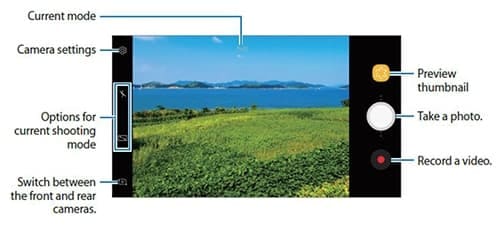
The available options in preview screen may vary depending on the shooting mode and which camera is being used.
1. Turn on and off the full preview screen
2. Select a metering method. This determines how light values are calculated
3. Activate or deactivate the flash
4. Set the device to record sound before or after taking a photo
Thank you for your feedback!
Please answer all questions.
RC01_Static Content



