What is Download Mode feature in Galaxy Tab S Series?
The Download Booster is a feature that will allow your device to download large files (over 30 megabytes in size) faster by using a Wi-Fi connection and a mobile data connection simultaneously. Follow the steps below to enable the Download Booster.
Please note: Additional charges may incur, if you are transferring data via Mobile Data Connection
The Download booster icon will be shown on the notification panel when Download booster is being used
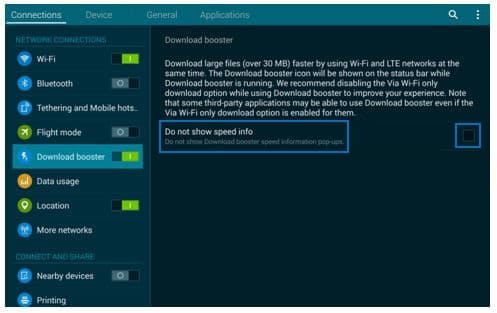
Please note:
• This feature may not be supported by some devices
• You may incur additional charges when downloading files via the mobile network
• If network signals are unstable, the speed and performance of this feature may be affected
To find out the conditions that will affect data transfer via download booster, click here
Thank you for your feedback!
Please answer all questions.
RC01_Static Content



