What is Edge Panel and how to use it on Samsung Mobile?
What is Edge Panel?
You can quickly access your favorite applications, features, and contacts from Edge panels.
To launch the Edge Panels, follow these steps:

Please note: For older models, tap on Edge Screen under Settings
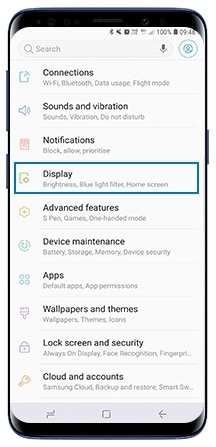
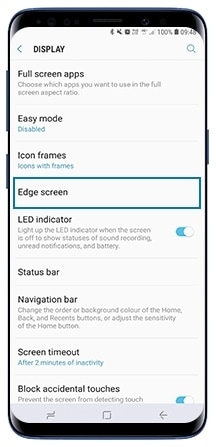
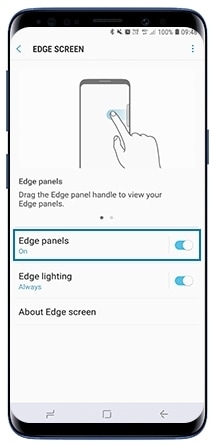


Please note: Maximum 9 panels can be selected at one time

You can change the location, size or transparency of the handle. Follow these steps:


Please note: For older models, tap on Edge panel handle settings on the bottom of the screen


Thank you for your feedback!
Please answer all questions.
RC01_Static Content



