What is Multi-Window and how to use it on Galaxy J2 2018?
Last Update date : Aug 03. 2022
What is Multi-Window?
Multi-window lets you run two apps at the same time in the split screen view.
Please note: Some Apps may not support this feature
How to use Multi-Window?
To use Multi-window option, follow these steps:
1
Tap the two horizontal line icon (on the bottom left) to open the list of recently used Apps
![Launch Multi-Window]()

2
Swipe upwards or downwards and tap the two horizontal bar icon (beside the X icon) on a recent App window. The selected App will launch in the upper window
![Select App for the upper window]()

3
In the lower window, swipe upwards or downwards to select another App to launch.
To launch Apps not in the list of recently used apps, tap APP LIST and select an App
![Tap App List to launch Apps not in the list]()
To launch Apps not in the list of recently used apps, tap APP LIST and select an App
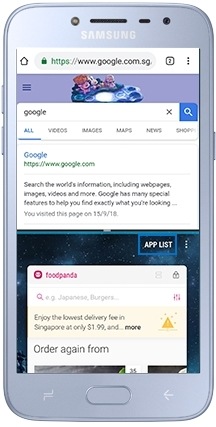
To adjust the window size, drag the bar between the App windows up or down. When you drag the bar between the App windows to the top or bottom edge of the screen, the window will be maximised.
Thank you for your feedback!
Please answer all questions.
RC01_Static Content



