Why is Galaxy S5's front camera's photo quality lower?
When taking photos using the front camera, the quality may be lower in low-light conditions than normal-light conditions. This is normal (similar effect can be observed on other devices).
And, if the Beauty Face option is activated in low-light conditions, quality of photos taken may reduce further. Thus, if using the front camera with the Beauty Face mode feature, it is advisable to take pictures after adjusting the level of Beauty Face feature in low-light conditions. (The higher the value set, the more the effect of Beauty Face will be on the photo taken).
Alternatively, you can also set another mode and take photos.
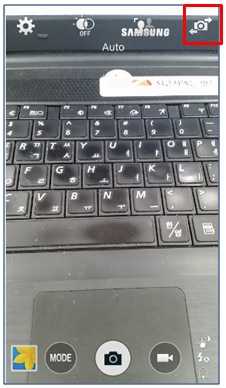
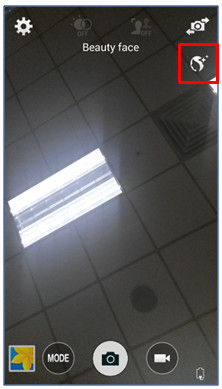

Please note: The front camera of Galaxy S5 uses a 90 degree wide-angle lens. This is very useful and convenient because it’s suitable for taking wide-angle photos when using the Camera close to the Subject (e.g. when taking a picture of yourself).
However, when compared to a camera with a normal lens, the distance between lens and sensor is shorter. As a result, the absorption of light is subsequently lower for the front camera module using a wide angle lens than a normal lens, and photos taken in low-light conditions may be lower in quality than normal-light conditions.
Also, minor image distortion may occur in wide-angle photos especially at the periphery of the image due to the properties of the lens used to take a wider screen image. It does not affect device performance problems.
For better quality of photos in low-light conditions, please use the main camera located on the back or rear of the handset.
Please also make sure the lens area is clean (use a soft dry cloth to wipe clean if the lens area is dirty). Otherwise, the device may not work properly in some modes that require high resolutions.
Thank you for your feedback!
Please answer all questions.
RC01_Static Content



