How to Extend Your New Samsung TV's Warranty
If you've just bought a new Samsung TV, you should be eligible for an extended warranty. Follow this guide and register within 30 days of your purchase to get an extended warranty of additional 2 years (total 3 year warranty).
Note:
- You must register within 30 days of your purchase to qualify for the additional 2 years extended warranty.
- Certain models are not eligible for extended warranty. See warranty details here.
Step 1. Go to https://www.samsung.com/sg/mypage/myproducts/.
Step 2. Login to your Samsung Account to register your new product. If you do not have one, learn how to create a Samsung Account here.
Step 3. Once logged in, ensure you are on the My Products tab.
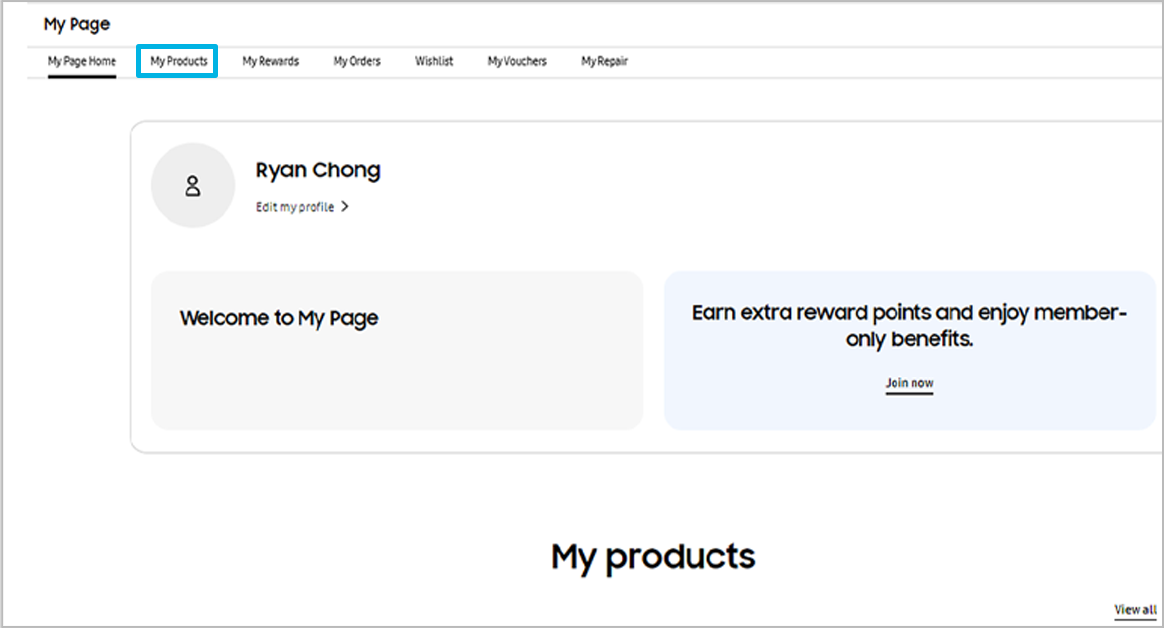
Step 4. Scroll down to Product Registration, and click Register.

Step 5. Select Enter serial number/IMEI.

Step 6. Enter your TV's 15-digit serial number and click Check.
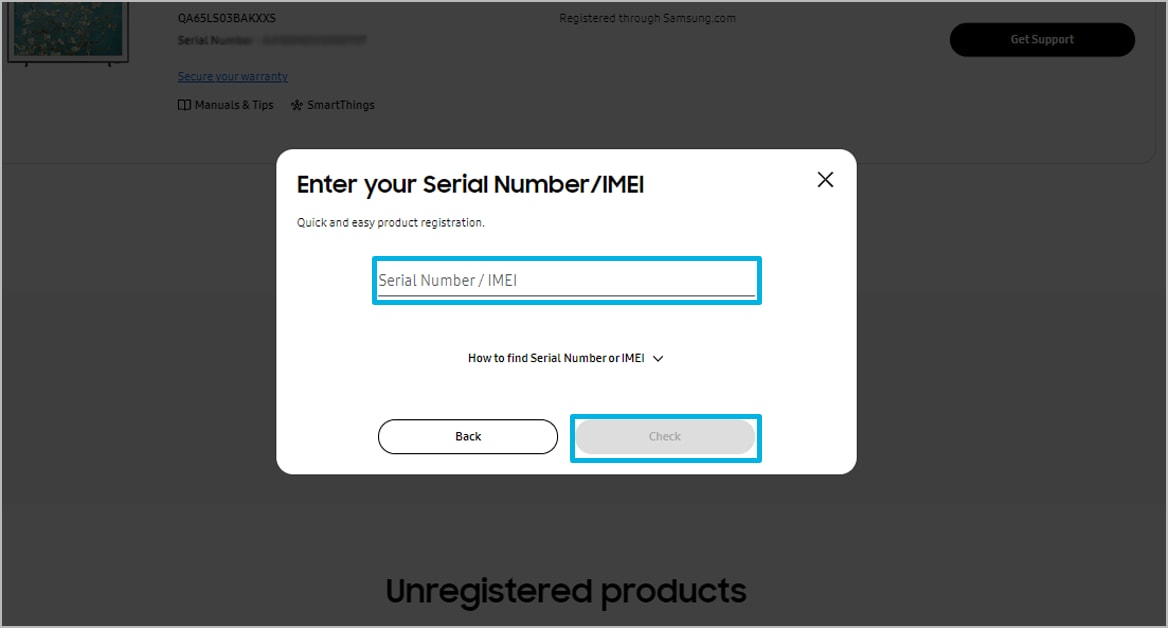
Step 7. Your TV details will pop up, click Confirm.
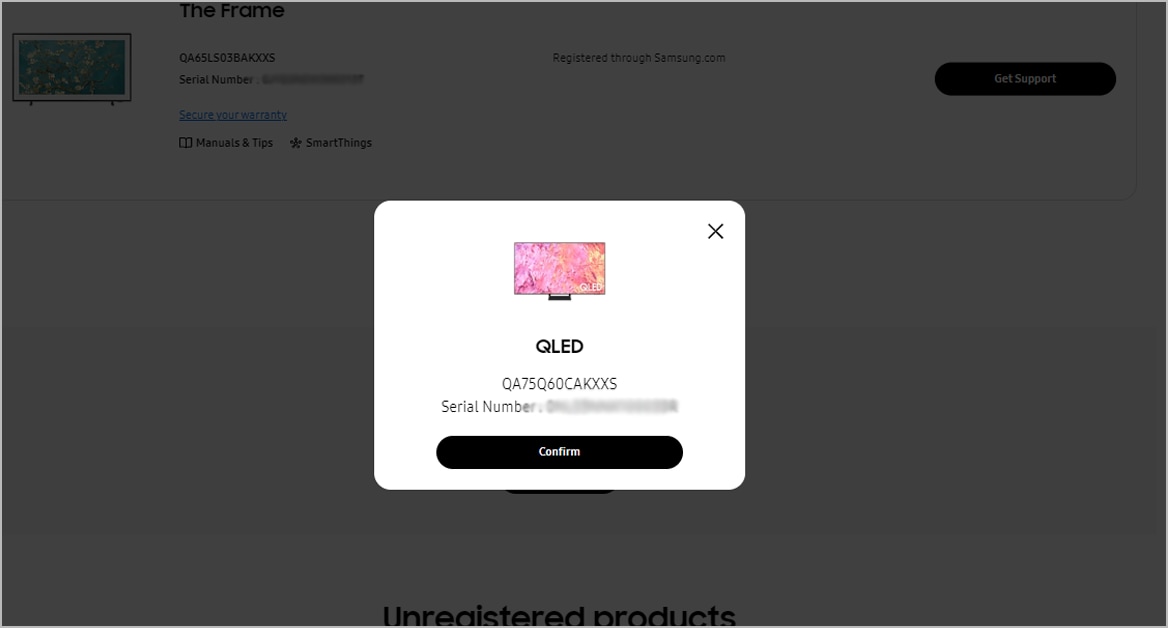
Step 8. Your TV should appear under Registered Products now. Look for your TV under Registered Products (may need to click on View more products to see it) and click on Secure your warranty.
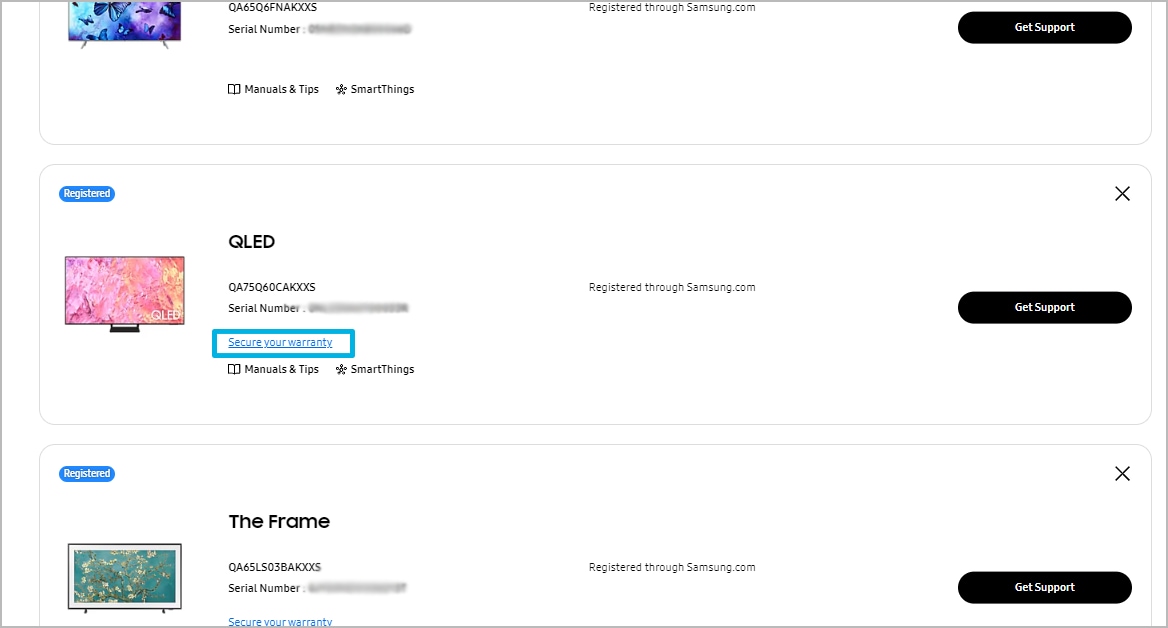
Step 9. Fill up all the required fields, attach your Proof of Delivery/Purchase and click Submit.
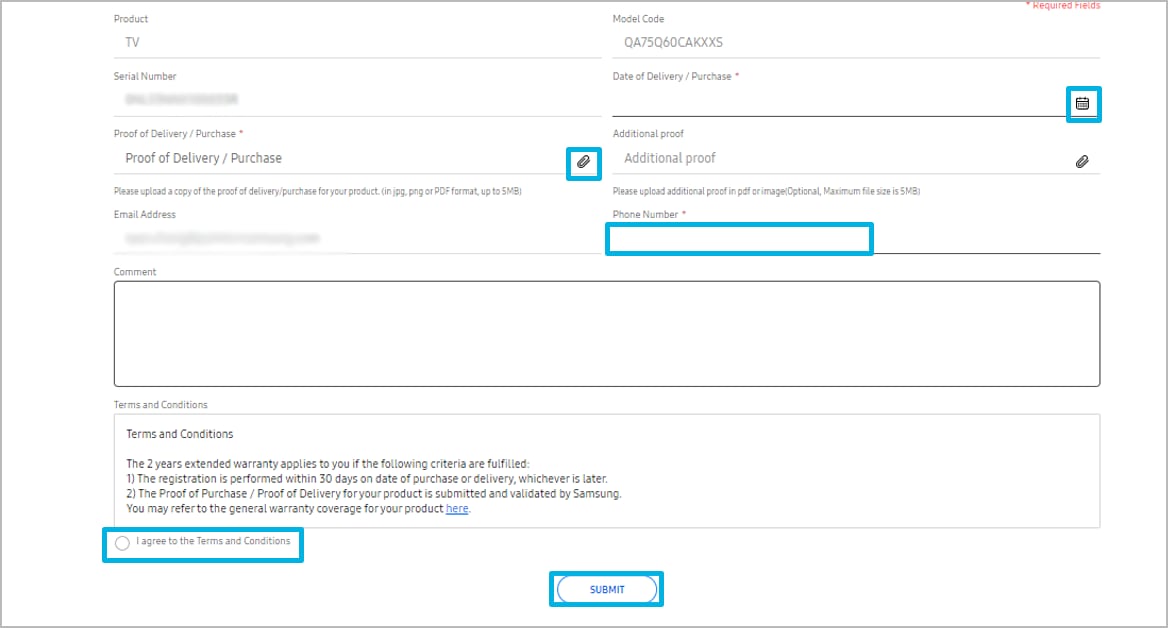
Step 10. Please wait for your request to be reviewed. We will reach out to you through email once it has been completed.
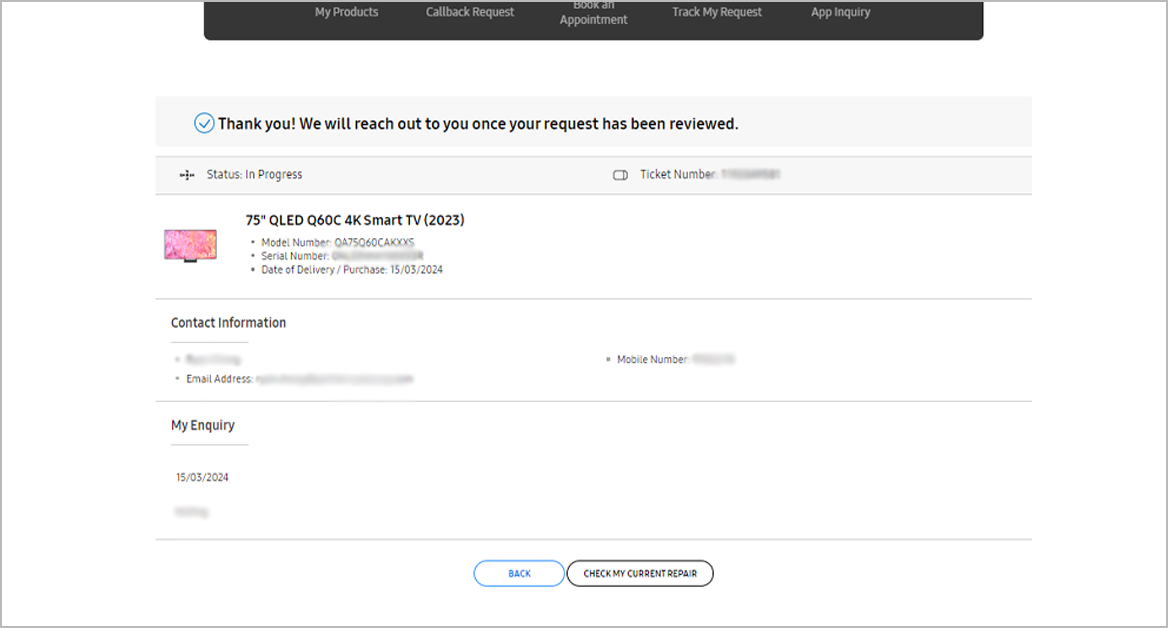
Thank you for your feedback!
Please answer all questions.
RC01_Static Content



