Galaxy S7: How do I download and change Themes on my Samsung Galaxy S7?
Last Update date : Oct 09. 2020
Samsung Themes
You can change the theme of your device. Themes change your device's color schemes, wallpaper, and icons. Themes are available for download from the Samsung Theme Store.
Download and Apply Themes
You can download themes for your device from the Samsung Theme Store.
1. Tap and hold an empty area on the Home screen, or pinch on the Home screen.
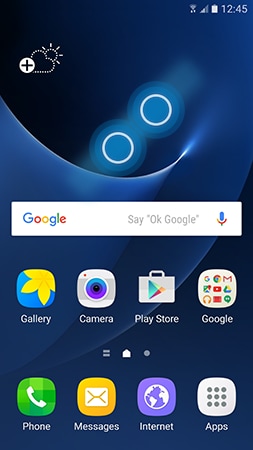
2. Tap Themes.
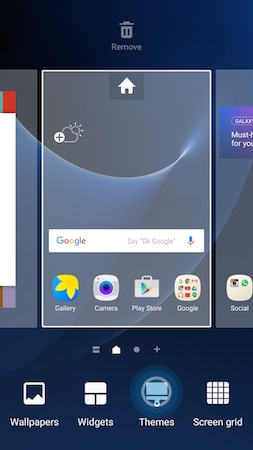
3. Tap MORE THEMES.
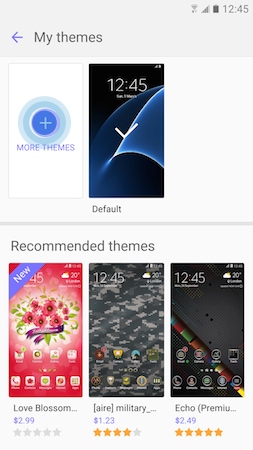
4. Browse and select your theme.
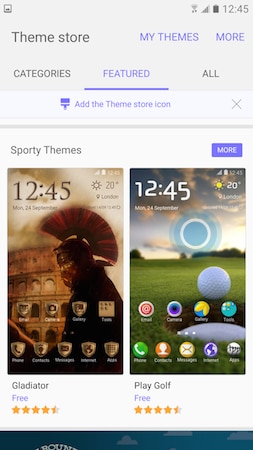
5. Tap DOWNLOAD.

6. Tap APPLY.

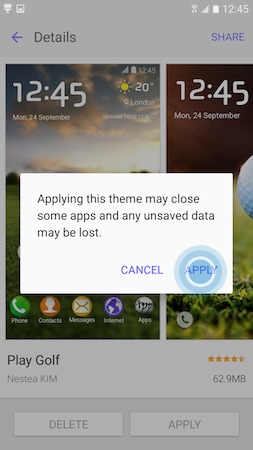
8. Enjoy your new theme!.
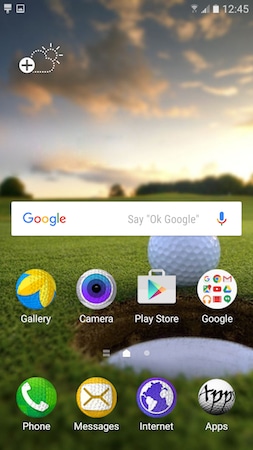
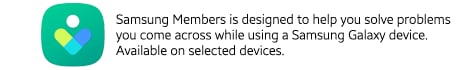
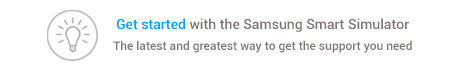
Thank you for your feedback!
Please answer all questions.