How to connect a PlayStation 4 or 5 to your Samsung Smart TV

You can connect a PlayStation 4 or PlayStation 5 to your Samsung TV and take advantage of your TV’s picture, color, and sound settings to get the most out of your favorite games. Our guide will walk you through the connection process.
Once your game console is connected to the TV, Game Mode and Input Signal Plus will be turned on by the Auto detection feature.
- Insert one end of the HDMI cable into the HDMI OUT port on the back of the PlayStation, and then insert the other end into any HDMI IN port on your Samsung TV. 4K 120 Hz gaming performance is available when the HDMI cable is connected to the HDMI IN 4 port with a Game icon.
Note: Support for 4K 120 Hz may vary depending on the model. - Insert the power cable into the AC IN connector on the back of the PlayStation, and then insert the power plug into an electrical outlet.
- Turn your TV and PlayStation on. Press the Home button on your TV's remote, and then select your PlayStation (Game Console) from the Source menu.
Note: Some models may have different connection methods between the game console and TV.
Your PlayStation supports HDR video for an enhanced gaming and streaming experience.
- On your PlayStation, navigate to and select Settings.
- Select Sound and Screen, and then select Video Output Settings.
- Set the HDR and Deep Color Output settings to Automatic.
- Select Adjust HDR and then follow the on-screen instructions.

If your TV does not activate the Input Signal Plus setting automatically when connected to the game console, you can turn on the settings manually.
- On your TV, navigate to and select Settings.
- Select General, and then select External Device Manager.
- Select Input Signal Plus.
- Select the HDMI port that your PlayStation is connected to.
Note: For models before 2018, the Input Signal Plus setting is known as HDMI UHD Color.
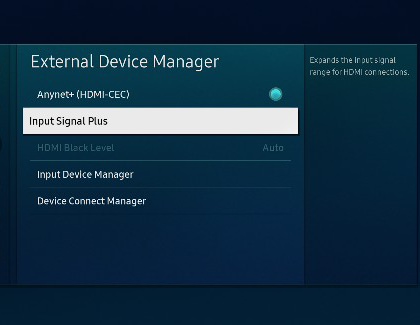
Thank you for your feedback!
Please answer all questions.
The coding for Contact US > Call > View more function. And this text is only displayed on the editor page, please do not delet this component from Support Home. Thank you
_JPG$)