300W 2.1 Ch Flat Soundbar HW-K450 - Connect to a SWA-8000S kit (HW-K450)
Last Update date : Oct 01. 2020
SWA-8000S Kit
Expand to true wireless surround sound by connecting the Samsung Wireless Rear Speaker kit, SWA-8000S (sold separately), to your soundbar. The SWA-8000S kit includes two Surround Speakers (Left and Right) and one Wireless Receiver Module. Once connected, your soundbar and the Wireless Receiver Module are automatically reconnected, even after you turn them off and back on.
Warning: A soundbar is required to use the SWA-8000S kit.
Connecting the subwoofer and the SWA-8000S kit manually
1. Only the Wireless Receiver Module of the SWA-8000S kit is wireless. The two surround speakers are connected to the Wireless Receiver Module by wires. Press the wire tabs and insert the speaker wires to connect the speakers to the Wireless Receiver Module.
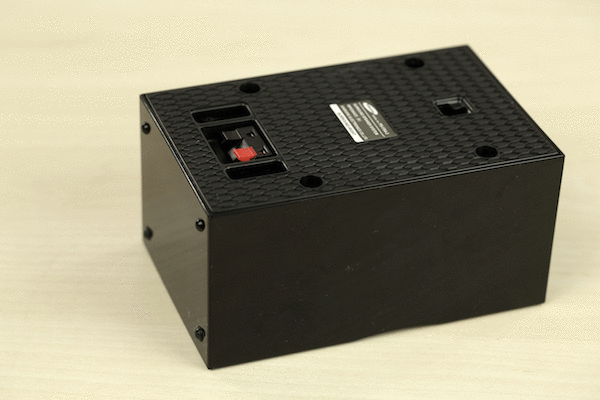
Note: Make sure the color of the wire matches the wire tab. Also make sure the wires make contact with the metal component under each tab.
2. Connect the other end of the cable wires into the Wireless Receiver Module.

3. Plug in the power cable into the Wireless Receiver Module.

4. Plug the power cords of the Soundbar, Subwoofer, and Wireless Receiver into AC wall outlets.

5. Press and hold the ID SET button on the back of the wireless and receiver and subwoofer for about 5 seconds.

6. Continue holding until the STANDBY indicators turn off and the LINK indicators (Blue LEDs) blinks quickly.
7. While the Soundbar is powered off (in STANDBY mode), press and hold the Mute button on the Soundbar remote until ID SET appears on the Soundbar's display.

8. When the LINK indicator (Blue LED) on the SWA-8000S blinks, power on the soundbar.

9. When the LINK indicators (Blue LEDs) on your subwoofer and the SWA-8000S glows continuously, the SWA-8000S has connected successfully. This process may take a few minutes. If the surround speaker's volume is low, try pairing the subwoofer and speakers again.

Note: If the problem persists, please contact Samsung Canada for further assistance.
Thank you for your feedback!
Please answer all questions.
The coding for Contact US > Call > View more function. And this text is only displayed on the editor page, please do not delet this component from Support Home. Thank you