How can I Receive a Call while Using Samsung DeX?
Last Update date : Nov 23. 2020
1. When there is an incoming call, a notification will appear at the bottom right side of the screen.
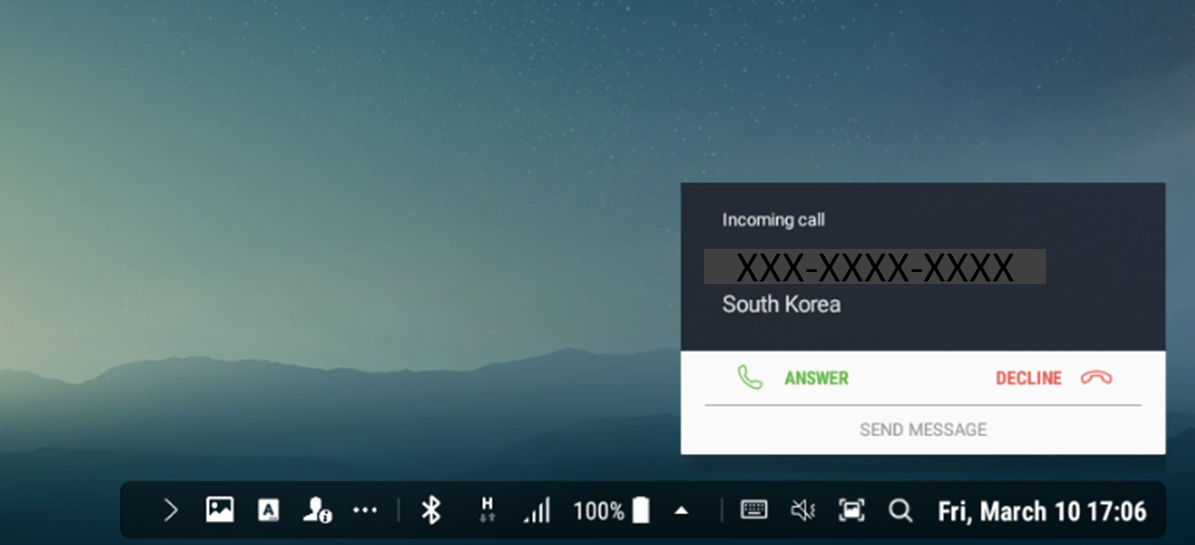
2. Answer it by click the Answer button.
3. The call is started through the mobile device with speakerphone.
(Recommend to use Bluetooth earphones for call)
※ You can also make a call by opening the [Phone] app.
※ Phone call audio can only be directed through your mobile device.
Screen Images are for reference only.
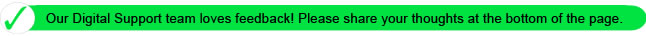
Thank you for your feedback!
Please answer all questions.