How to do windows update in Samsung Laptop?
Attention : If even after following the procedures below, your problem is not resolved, please contact us via ![]() WhatsApp so that we can quickly diagnose your device and help you in the best possible way.
WhatsApp so that we can quickly diagnose your device and help you in the best possible way.
Windows Update checks for driver updates as well. This program comes preinstalled on all Windows 10 and Windows 11 laptops, so you won't have to fire up your browser to check for updates.
Note:
Below steps are may vary as per the device model and windows version.
Make sure your device is connected to the Internet / Wi-Fi.
Follow the steps below to check and update the Windows.


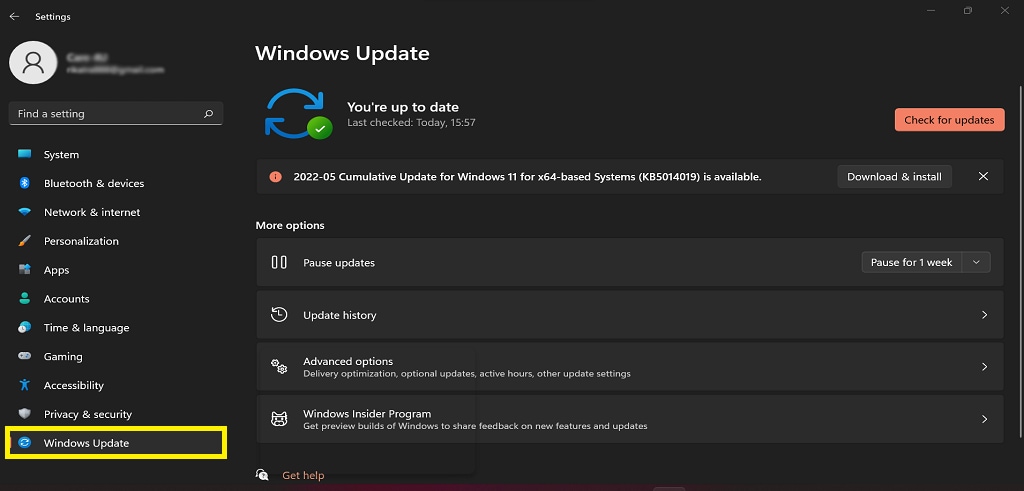
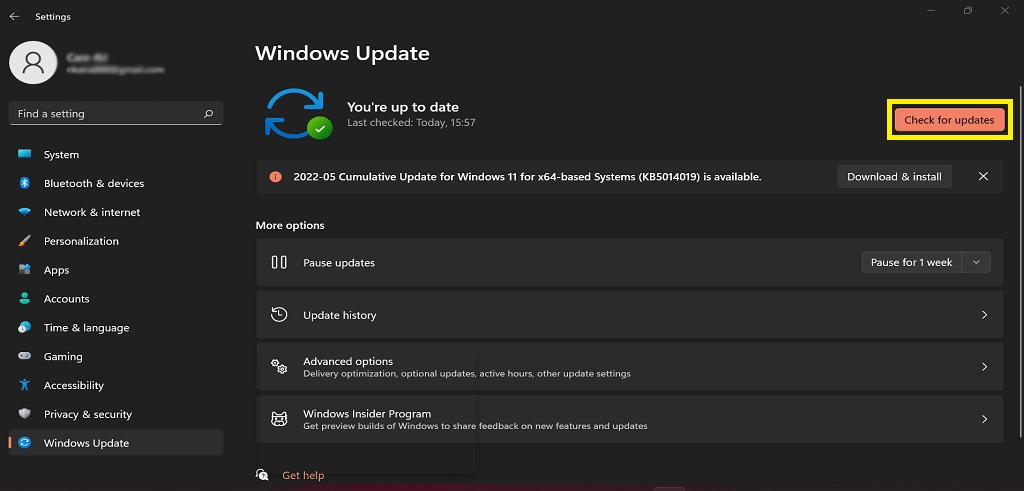
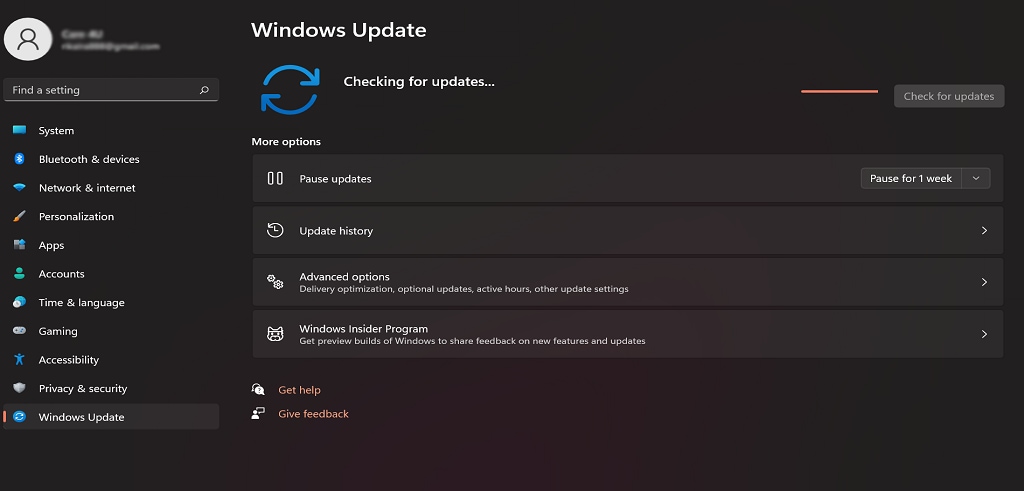

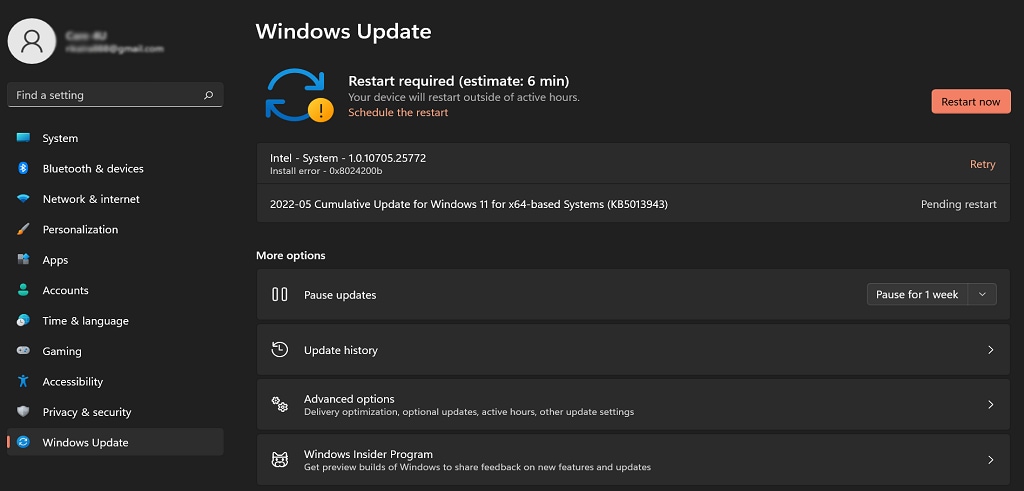
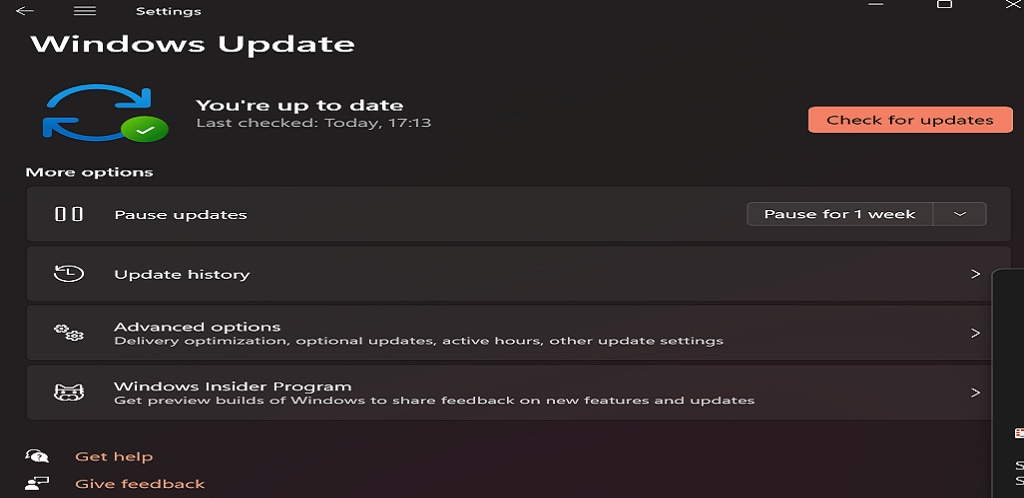
Thank you for your feedback!
Please answer all questions.



