Galaxy TAB S4: Maximum Power Saving Mode
Last Update date : Oct 29. 2020
Navigate to Apps screen > Tap Settings > Tap Device maintenance > Tap Battery > Tap MAX > Tap APPLY > Tap More Options. > Tap Turn off Maximum power saving mode.
Pictorial representation of the above settings are as follows:
1
From a Home screen, swipe up or down to access the Apps screen.
![.]()

2
Tap Settings.
![.]()
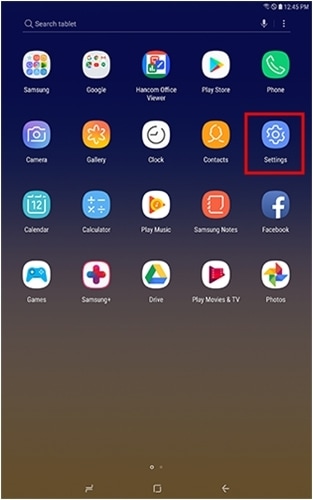
3
Tap Device maintenance.
![.]()
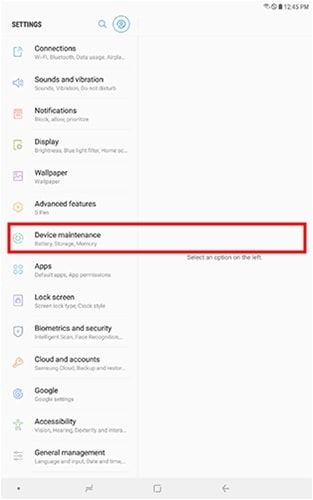
4
Tap Battery.
![.]()
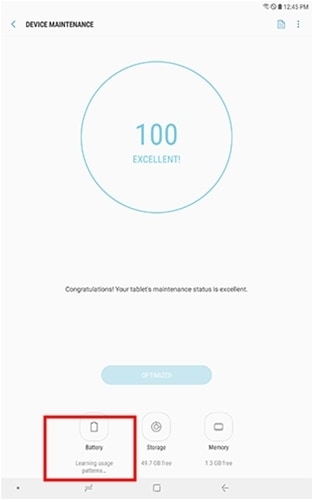
5
To turn on Maximum power saving mode, Tap MAX.
![.]()
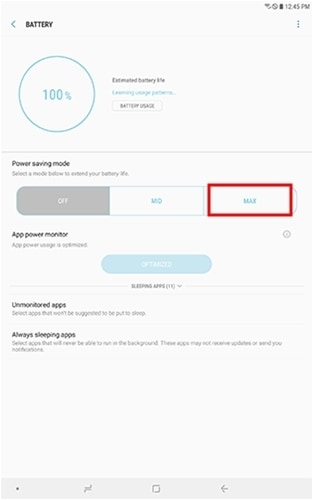
6
Tap APPLY.
![.]()

7
To exit Maximum Power Saving Mode, Tap More Options.

8
Tap Turn off Maximum power saving mode.

Note: When your battery is running low, or when it will be a long time until you can charge your tablet, get the most life out of your battery with Maximum power saving mode.
Thank you for your feedback!
Please answer all questions.



