Galaxy Watch: How to utilize Bixby feature?
Bixby is a voice service that helps you use the Galaxy Watch more conveniently. You can talk to Bixby to launch a function or provide you with information.
• This app may not be available depending on the region.
• Make sure the Galaxy Watch’s microphone is not obstructed when you are speaking into it.
• To use Bixby, your mobile device must be connected to a Wi-Fi or mobile network.

Methods: To Launch Bixby
• Launching with the Home key : When you quickly press the Home key twice, Bixby will launch.
• Launching by voice : You can launch Bixby using your own voice wake-up command. You can only use this feature when your GalaxyWatch’s screen is turned
on.
Steps: To set the voice wake-up command,

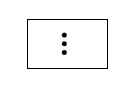
Steps: To Use Bixby
Tips: For better voice recognition
• Speak clearly.
• Speak in quiet places.
• Do not use offensive or slang words.
• Avoid speaking in dialectal accents.
Note: The Galaxy Watch may not recognize your commands or may perform unwanted commands depending on your surroundings or how you speak.
Steps: To set Language

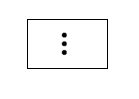
Note: The selected language is applied to Bixby only, not to the language displayed on the Galaxy Watch.
Thank you for your feedback!
Please answer all questions.



