How to Change the Default Storage Location of Images and Videos in S9|S9+?
Last Update date : Aug 10. 2022
Please follow the below steps:
Pictorial representation of the above settings are as follows :
1
From the Home screen, swipe up or down to access the Apps screen.
![How to Change the Default Storage Location of Images and Videos in S9|S9+?]()

2
Open Camera.
![How to Change the Default Storage Location of Images and Videos in S9|S9+?]()

3
Tap on Settings.
![How to Change the Default Storage Location of Images and Videos in S9|S9+?]()

4
Tap on Storage location
![How to Change the Default Storage Location of Images and Videos in S9|S9+?]()
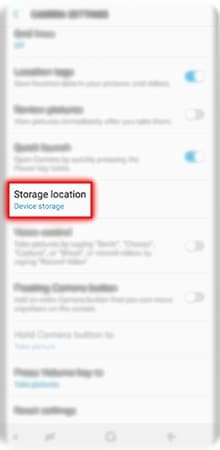
5
Select the desired storage location. For this example, tap on ‘SD card’.
![How to Change the Default Storage Location of Images and Videos in S9|S9+?]()
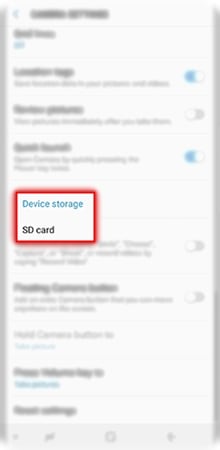
Thank you for your feedback!
Please answer all questions.



