How to enable Power saving mode in Samsung Galaxy?

What is Power saving mode?
Power saving mode helps extend the battery life of your Mobile device by disabling features and limiting the CPU usage of your device.
To access Power saving mode, go into the Settings menu and then tap on Device maintenance and then tap Battery.
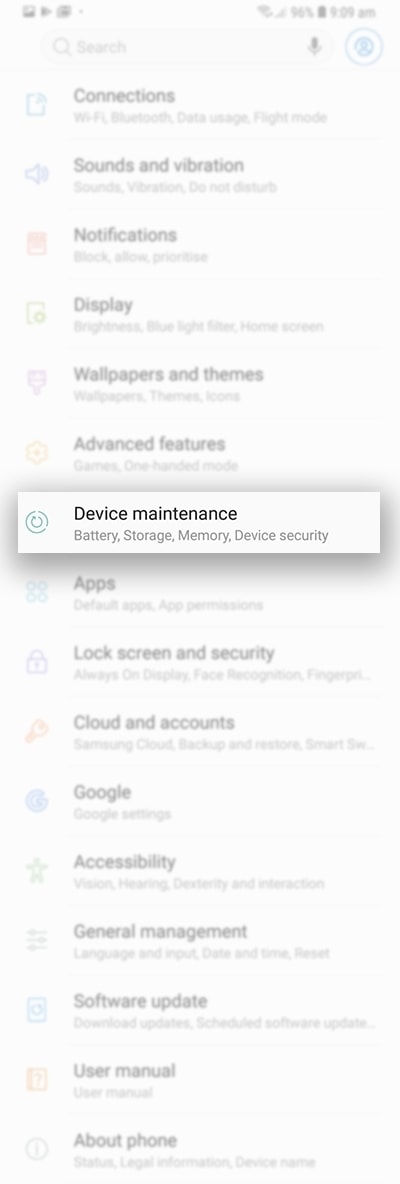
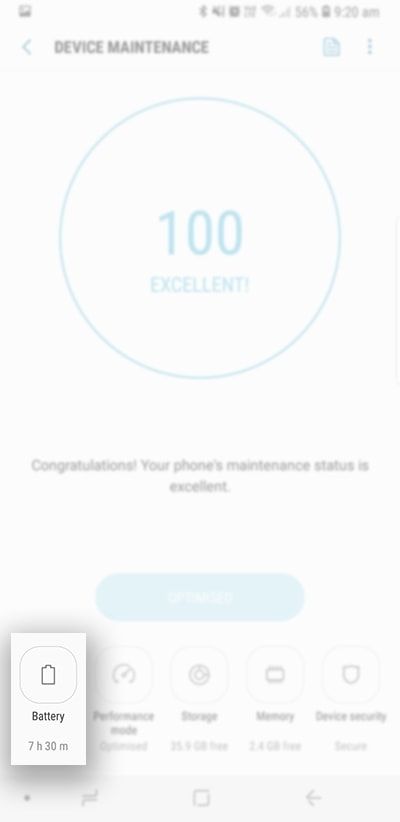
The MID Power saving mode is the most standard battery saver where you can choose to disable certain features to increase your current battery life.
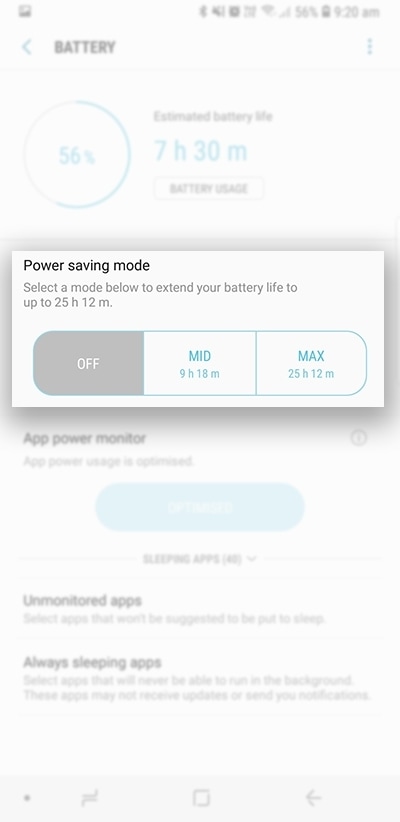
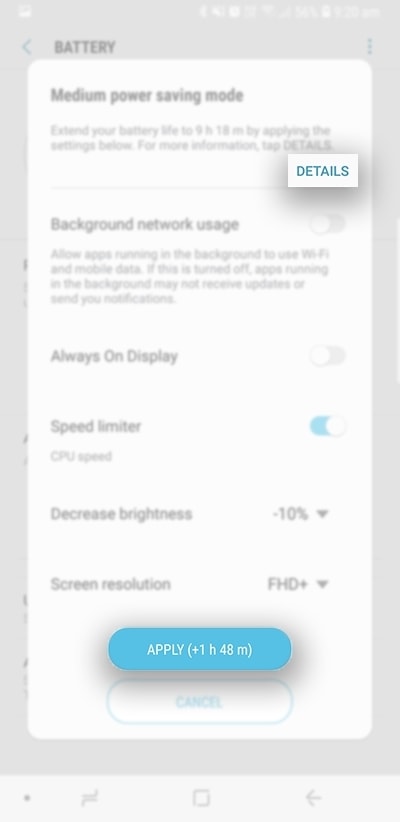
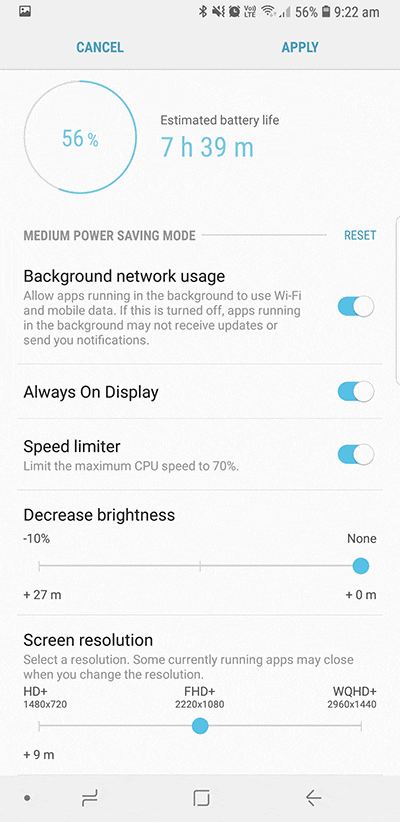
The MAX Power saving mode, previously known as Ultra Power saving mode, disables all features and sets a performance cap on the hardware of your device. Enabling this option ultimately extends the battery life when you need it most.
Please Note: Some apps and features may be unavailable while Maximum power saving mode is on.
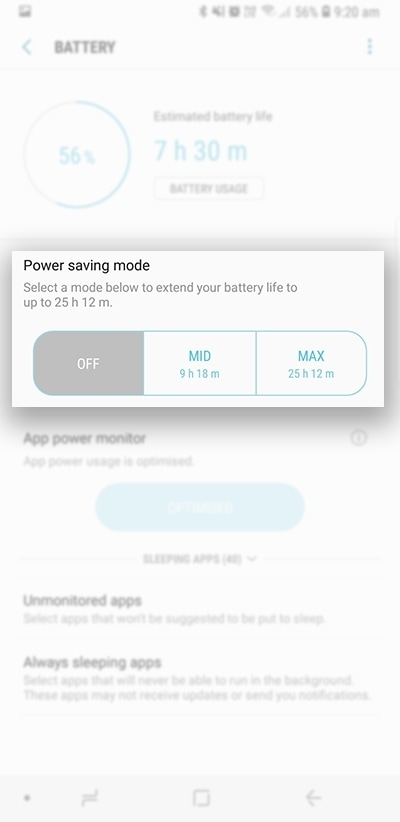

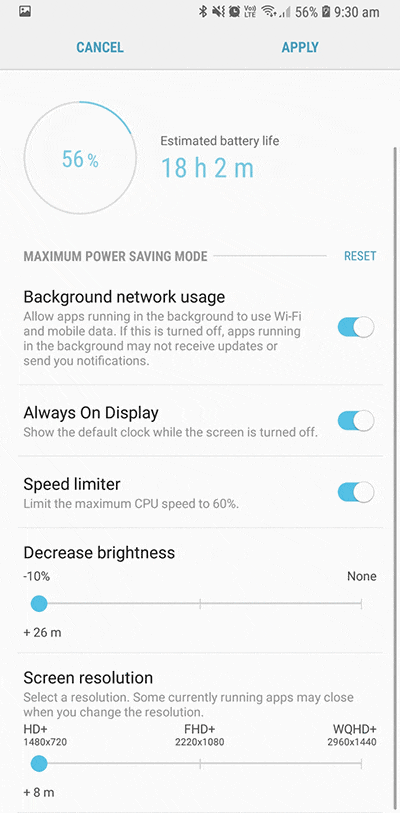



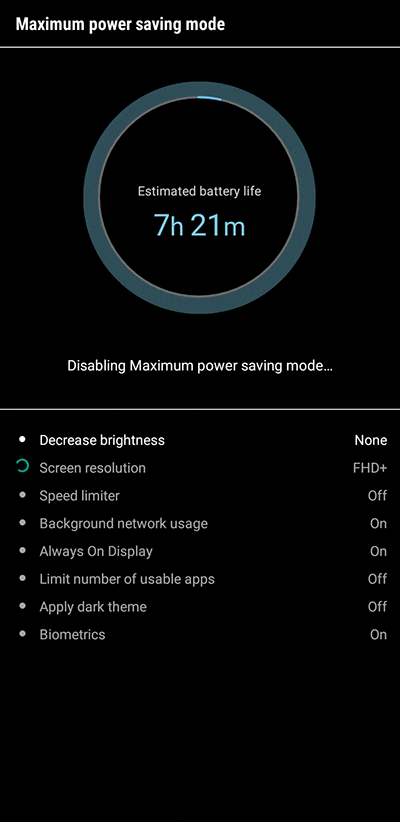
Thank you for your feedback!
Please answer all questions.



