How to enable Smart Scroll feature in Samsung Galaxy S4(GT-I9500)?
Last Update date : Oct 12. 2020
STEP 1. GETTING STARTED
To know what is Smart Scroll in Samsung Galaxy S4 Click here
a). Tap on Application as shown below :

b). Now, tap on Settings.

c). Under Settings, tap on My device.
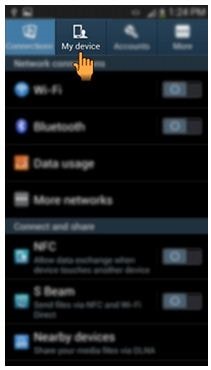
STEP 2. ENABLING SMART SCROLL
d). Under My device option, Tap on Smart Screen.

e). Now under Smart Screen, tap on Smart Scroll to enable as shown below :
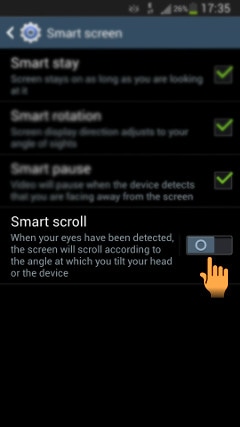
Smart Scroll is enabled now :
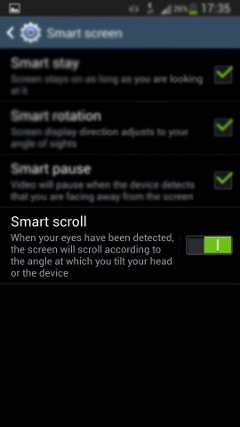
CLICK HERE to know why Smart Scoll is not working properly in Samsung Galaxy S4 (GT-I9500).
Thank you for your feedback!
Please answer all questions.



