How to share Samsung Galaxy Note2(GT-N7100) Internet connection with a computer?
STEP 1. GETTING STARTED
a). Connect the Samsung Galaxy Note II GT-N7100 to the computer using the USB cable.
b). Tap on Apps as shown below.

c). Tap on Settings icon and then tap on More Settings as shown below.
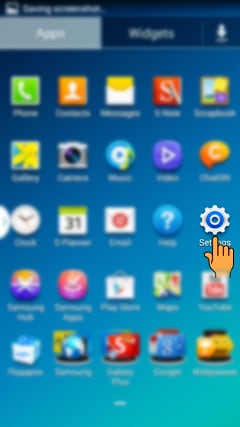
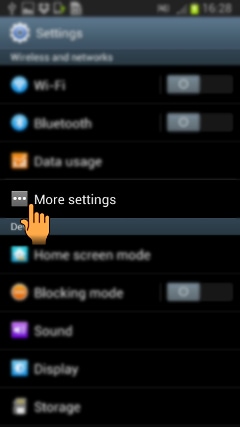
STEP 2. ENABLING USB TETHERING
d). Tap on Tethering and portable hotspot as shown below.
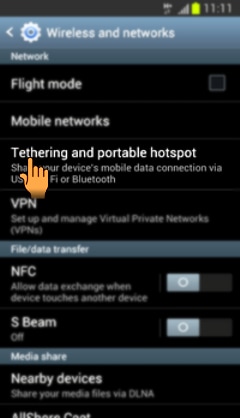
e). Tap on USB tethering and you can see your phone is now tethered.
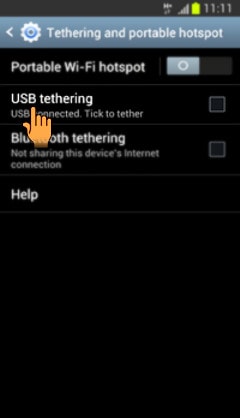

f). You can see the Tethering status on the top of the mobile screen.

STEP 3. SETTING HOME NETWORK IN PC
g). On the computer, wait for the device drivers to install and then click Home network.
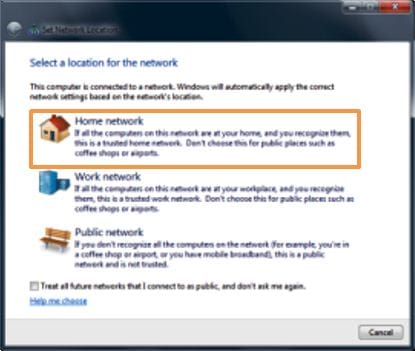
h). Wait while the computer automatically applies the settings and connects to the network.

i). Setup is complete. Click on Close.
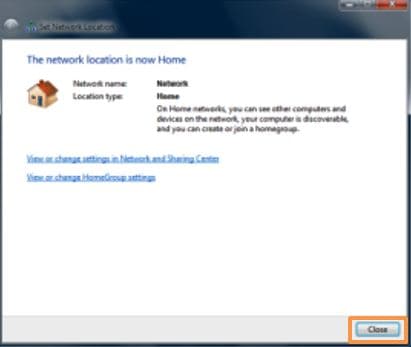
NOTE : Remember, this option of USB Tethering will appear only when your Phone is connected with PC through USB. Also, one can not use any applications or functions of phone while you have tethered your device with another.
Thank you for your feedback!
Please answer all questions.



