How to use Effect in camera in Samsung Galaxy Tab-A(SM-T355)?
Last Update date : Oct 14. 2020
You can directly check a filter Effect to use when taking photos or recording videos on preview mode.
CLICK HERE to know how to set Timer in camera in Samsung Galaxy Tab-A ( SM-T355 ).
CLICK HERE to know how to take pictures using Selfie mode in Samsung Galaxy Tab-A ( SM-T355 ).
a). Tap on Camera icon from the Home screen.
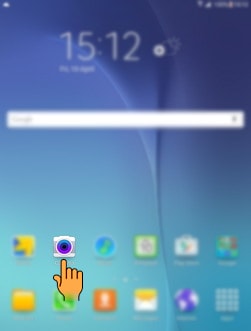
b). Tap on Effect icon on the preview screen of camera.
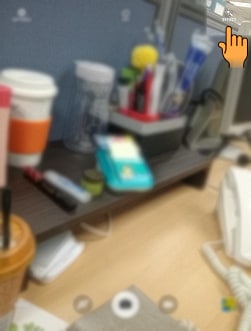
c). Select the Effect according to the requirement.

Thank you for your feedback!
Please answer all questions.



