How to use SmartThings Find on my Samsung Phone?
Lost your Samsung Watch or Galaxy Tab and need help locating it? Use SmartThings Find on your Galaxy Phone or Tablet to ring and track its location wherever you are. Simply ensure that your Galaxy devices have signed into your Samsung Account and you have activated Find my Mobile.
Follow the below guide to learn how to setup and use SmartThings Find on your Galaxy device.
Prior to following the below guide ensure your Galaxy devices are connected to a strong internet connection either via a Wi-Fi network or using your Mobile Data
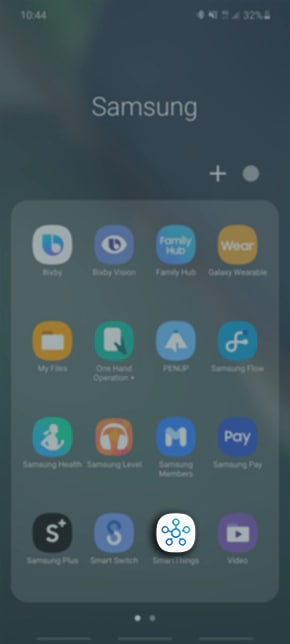
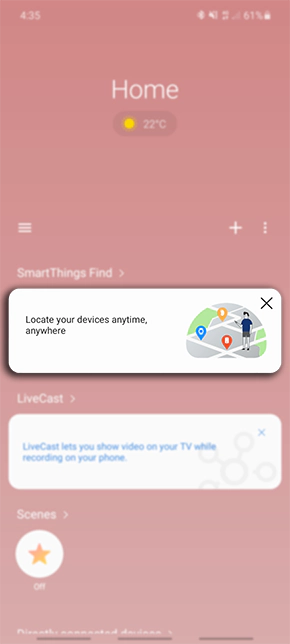
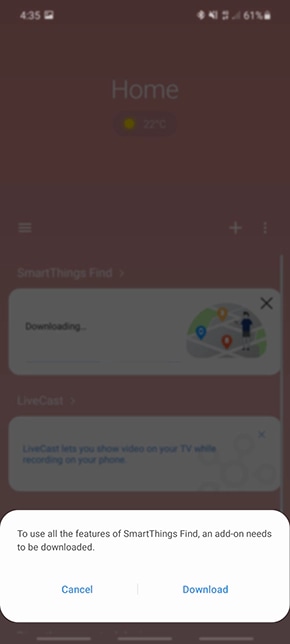
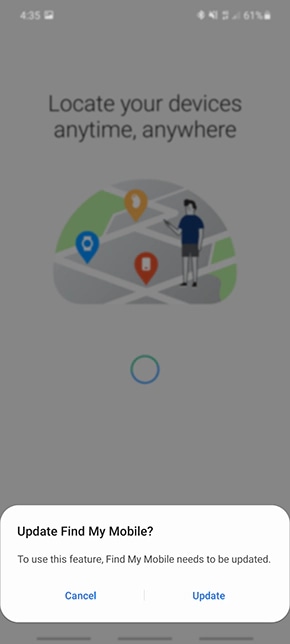
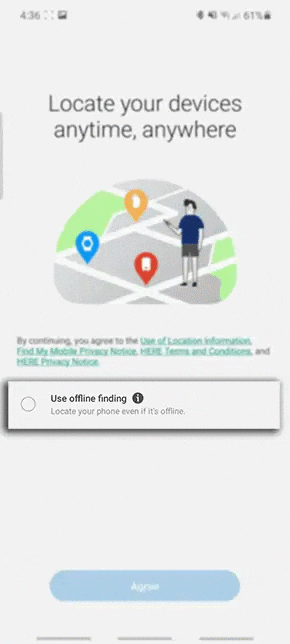
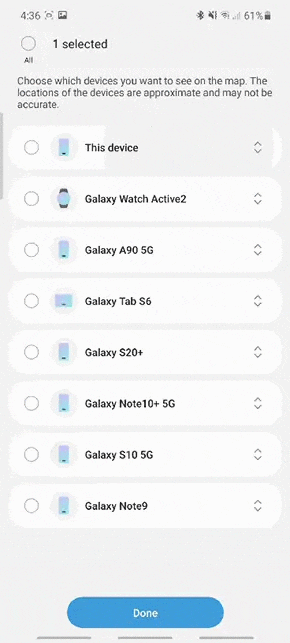
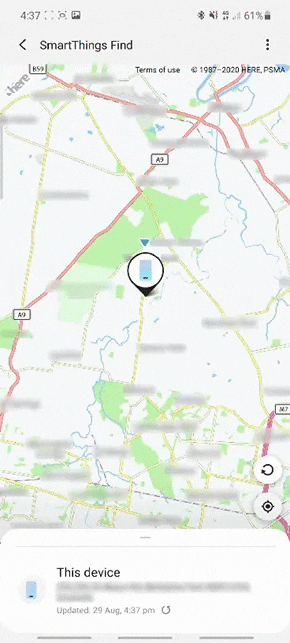
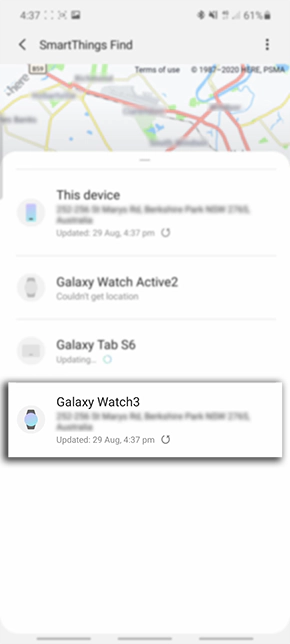
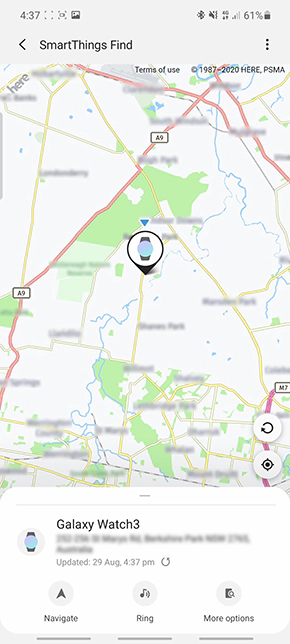
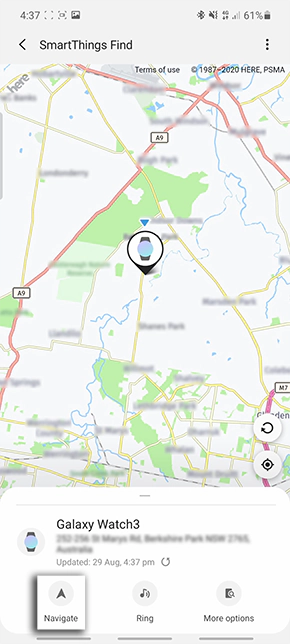
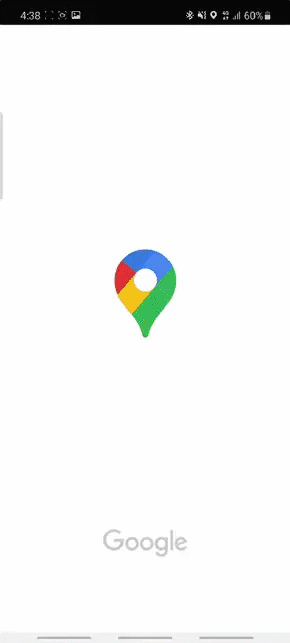
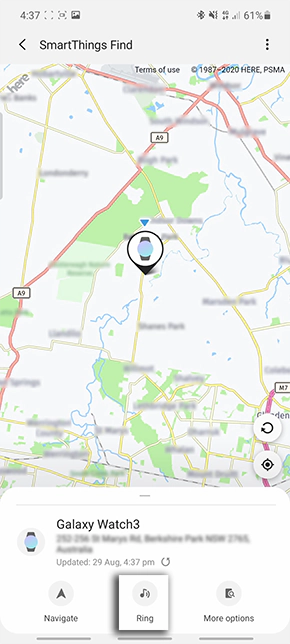
In order for you to successfully Ring a lost mobile phone, the device will need to be connected to an internet connection - either via Wi-Fi connection or using Mobile Data. If you are locating a Galaxy Watch or Galaxy Buds, they will need to be paired and connected to your Galaxy phone or Tab to search for location and ring.
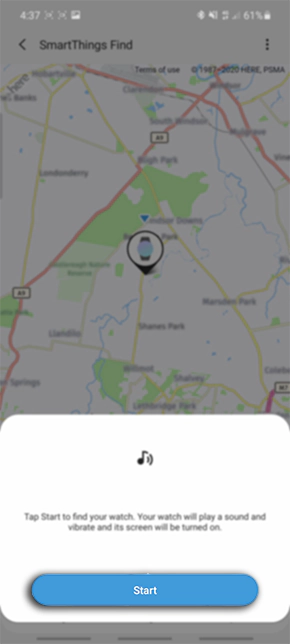
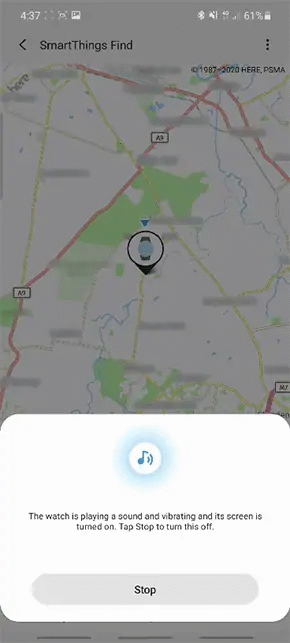
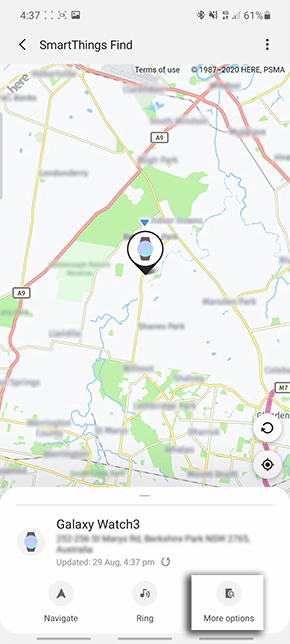
Thank you for your feedback!
Please answer all questions.



