SIM and MicroSD Cards for Your Phone

SIM cards give you access to make calls, send messages, and more. MicroSD cards, on the other hand, allow you to expand the storage on your phone so you have even more space to save your favorite moments.
Note: SIM cards and MicroSD cards must be purchased separately.
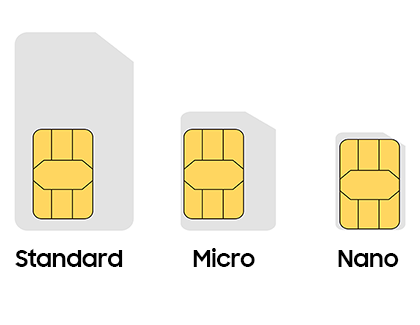
Learn the differences between SIM card sizes below.
• Standard SIM: The largest SIM size, sometimes called Mini SIM and found in older phones.
• Micro SIM: A medium sized SIM card, popular in previous models.
• Nano SIM: The smallest SIM size and used by most new phones.
Note:
• Kindly Switch off your mobile phone before inserting or removing SIM and MicroSD Card.
• The available screens and settings may vary by software version.
• The ejector tool comes with your phone. If you have lost it, you can use a paper clip instead.
• Be careful not to insert the ejector tool into the microphone hole also located at the top of your phone.

Inserting a Nano SIM and microSD card is really no sweat. Power off your phone and then insert the ejector tool that came with your phone into the hole on the SIM/microSD card tray.
Next, you will want to push the tool until the tray pops out. Carefully line up your Nano SIM card with the smaller cutout on the tray, and then place the microSD card on the larger cutout on the same tray.
Verify the cards are flush with the tray, and then insert the SIM/microSD tray back into the slot on your phone. Now, power on your phone and you’re good to go!

To remove the microSD card, you need to unmount it first. From Settings go to Device Maintenance or Device Care and then select Storage. Touch SD card and then touch More Options. Touch Storage settings, and then touch Unmount.
Now you can power off your phone and remove the Nano SIM and microSD card.
Insert the ejector tool into the hole on the SIM/microSD card tray, and then push it until the tray pops out. Remove the Nano SIM and microSD card from the tray and then insert the SIM/microSD tray back into the slot.
Thank you for your feedback!
Please answer all questions.



