Unboxing of Samsung Galaxy Note 10.1(SM-P601)
STEP 1. UNBOXING SAMSUNG GALAXY NOTE 10.1
Lets unpack Samsung Galaxy Note 10.1 (SM-P601) in sequential steps for your comfort.
a). Observe the Samsung Galaxy Note 10.1 box as shown below. You will notice that it is packed with stickers from both sides.

(Top view of Samsung Galaxy Note 10.1 Box)

(Side view of Samsung Galaxy Note 10.1 Box)
b). You need to cut these stickers with sharp object ( For example: Pen tip ) as shown below so that upper part of the box gets separated from the lower part.
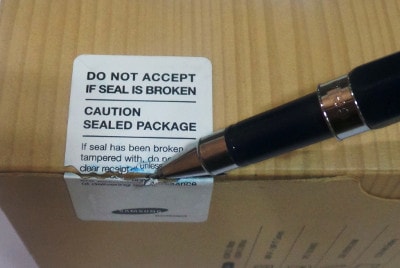
STEP 2. UNBOXING SAMSUNG GALAXY NOTE 10.1
c). Once the sticker is properly removed, you need to now open the box properly. The correct way of opening the box is as shown below :
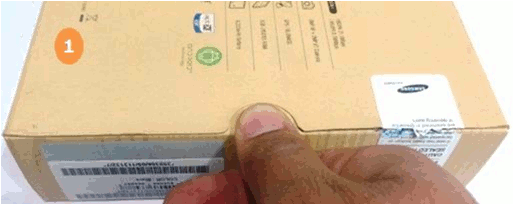
d). Invert the box and pull out the inner shell of the box slowly as shown below :

e). Now, take Samsung Galaxy Note 10.1 out of the box by lifting it up with the extended back cover provided. Also you can easily take out all the accessories which comes along with the device as shown below :

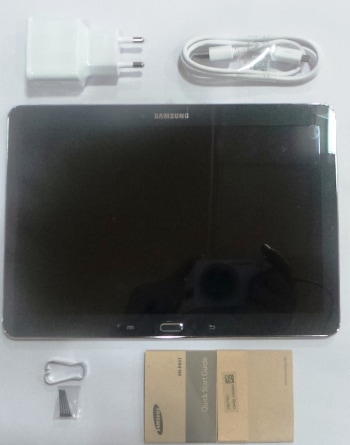
CLICK HERE to walkaround Samsung Galaxy Note 10.1 (SM-P601).
Thank you for your feedback!
Please answer all questions.



