What is Auto Protection Time in Samsung H Series TV(UA40H6400)?
You can set a time to have your Samsung TV automatically turn on its internal screensaver when it detects a still image on the screen. For example, if you have selected 5 mins for the Auto Protection Time, if the TV detects the same image on the TV for 5 minutes the TV will enable a Screen Burn Protection.
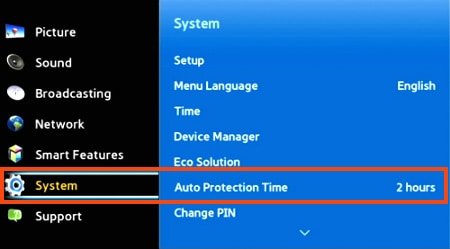
● Still images can leave burned-in after-images on the screen if left for a long time. You can use Screen Burn Protection to protect the screen.
● To do this you can select System > Auto Protection Time and then choose a time setting from the list.
● If a still image is shown on the screen for longer than the time you selected, the TV will automatically activate Screen Burn Protection to prevent burned-in after-images that may damage the screen.
NOTE : If the screen remains idle with a still image for a certain period of time, you can set the Auto Protection Time to certain interval in order to prevent the formation of ghost images on the screen.
Thank you for your feedback!
Please answer all questions.
RC01_Static Content : This text is only displayed on the editor page





