What are the Screen Size adjustment available in Samsung H Series TV?
The Screen Size option in Samsung TV changes the aspect ratio that your TV displays the incoming signal in. Depending on the resolution of the incoming signal (For example: 1080p, 1080i, 720p, 480p, 480i) some pictures sizes will be grayed out.
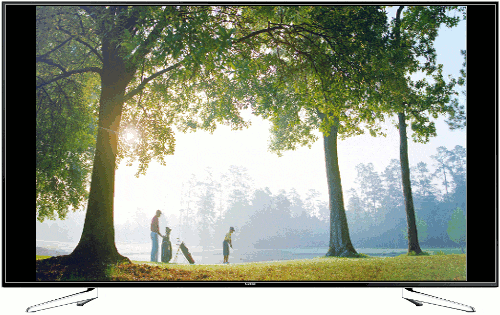
There are various options for Picture Size mentioned below :
|
Screen Sizes |
Description |
|---|---|
|
16:9 |
Optimizes the TV's aspect ratio to display a 16:9 program. This mode will also stretch a 4:3 aspect ratio to fit your screen. |
|
4:3 |
Optimizes the TV's aspect ratio to display a 4:3 program by adding black bars to the left and right. |
|
Zoom 1 |
Will zoom in, or crop, a 4:3 image so it will fit the 16:9 screen with no stretching. This mode will cause you to lose information on the top and bottom of the screen. Such as sports scores, tickers, station logos, etc. |
|
Zoom 2 |
Will zoom in, or crop, more of a 4:3 image than Zoom 1 so it will fit the 16:9 screen with no stretching. This mode will cause you to lose information on the top and bottom of the screen. Such as sports scores, tickers, station logos, etc. |
|
Wide fit |
Will stretch and zoom a 4:3 program to display it with little distortion and little cut off. This mode is only available with a 1080i or 720p resolution signal. |
|
Screen Fit |
This mode is used to display an image with no scaling. It provides a 1:1 pixel mapping of the incoming signal on the TV's screen. This mode is only available with a 1080p, 1080i, or 720p signal. |
|
Smart View 1 |
Reduces a 16:9 picture by 50%. This mode is only available for LED TVs and in HDMI mode. |
|
Smart View 2 |
Reduces a 16:9 picture by 25%. This mode is only available for LED TVs and in HDMI or DTV mode |
Thank you for your feedback!
Please answer all questions.
RC01_Static Content : This text is only displayed on the editor page





