How to update the TV software in Samsung SUHD 4K Curved Smart TV JS9000?
Last Update date : Oct 14. 2020
NOTE : This function requires an Internet connection.
a). Press the MENU/123 button on your Smart Control Remote.

b). Select MENU as shown below.

c). From the Menu screen, select Support.
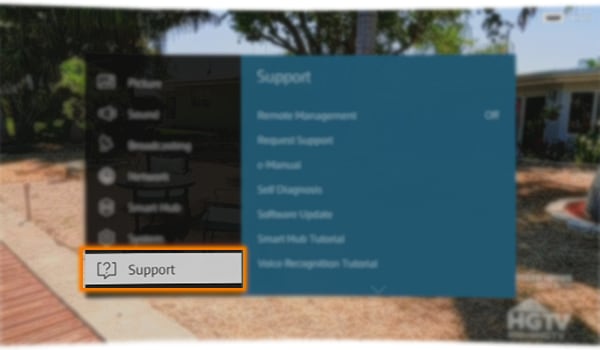
d). Select Software Update.
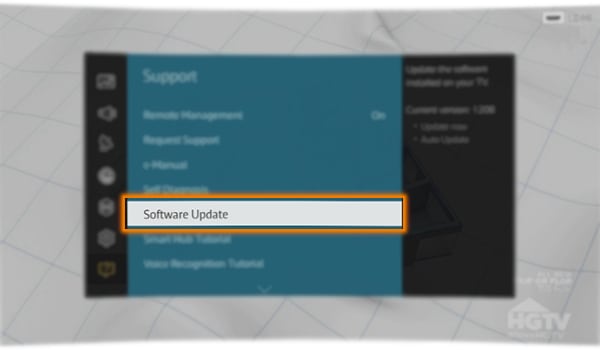
e). Select Update now.
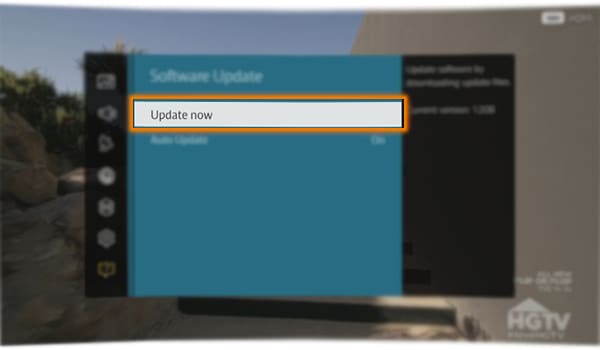
f). Your TV will Check for software updates.
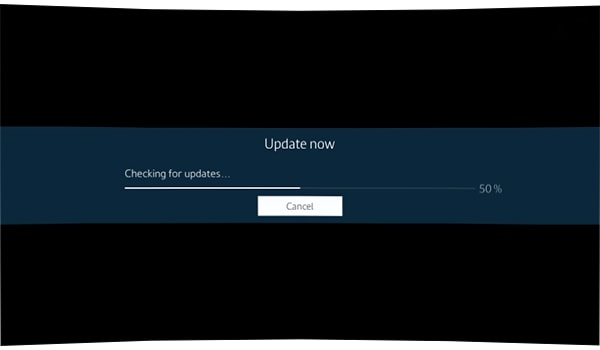
Thank you for your feedback!
Please answer all questions.



