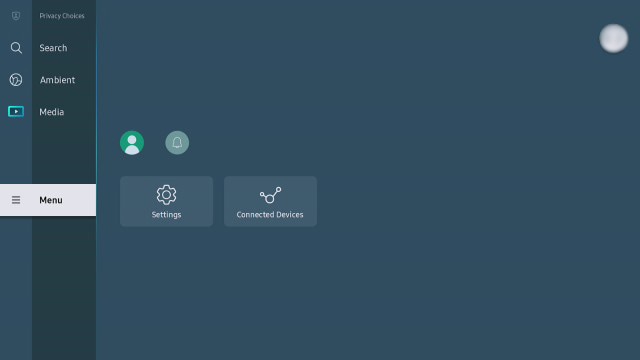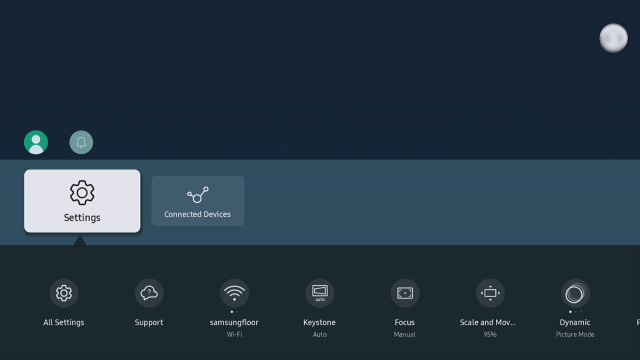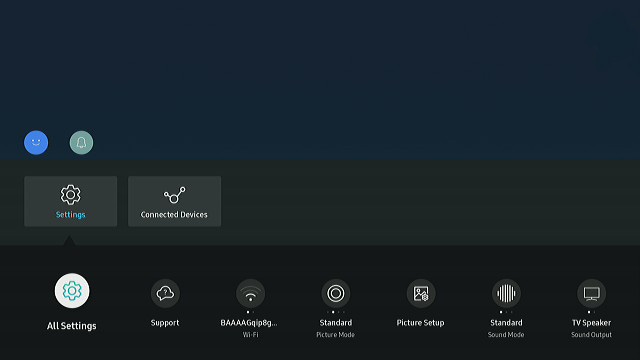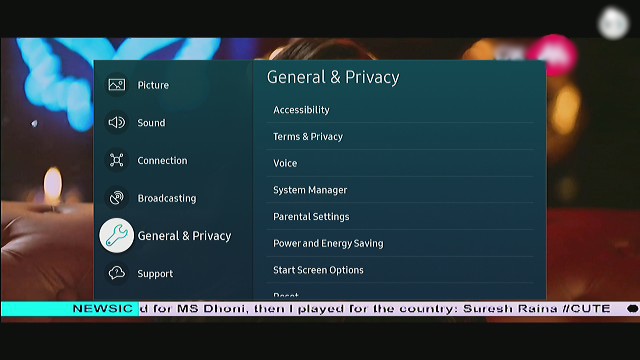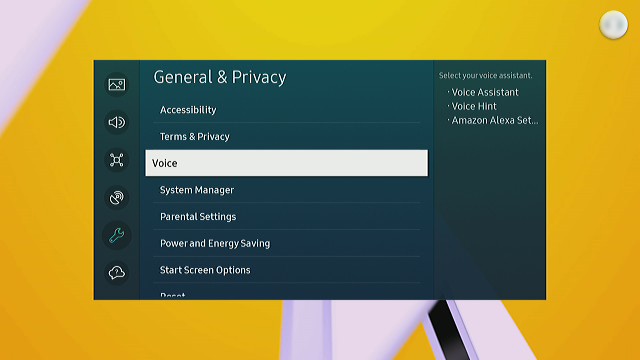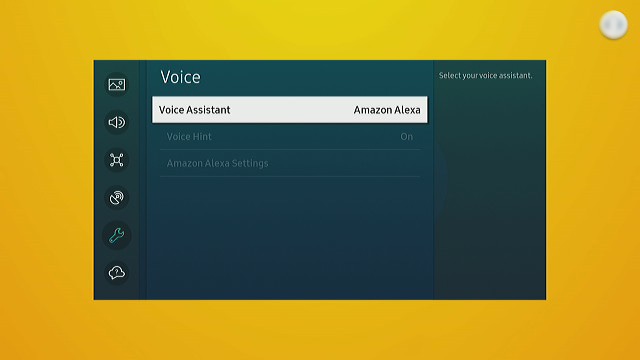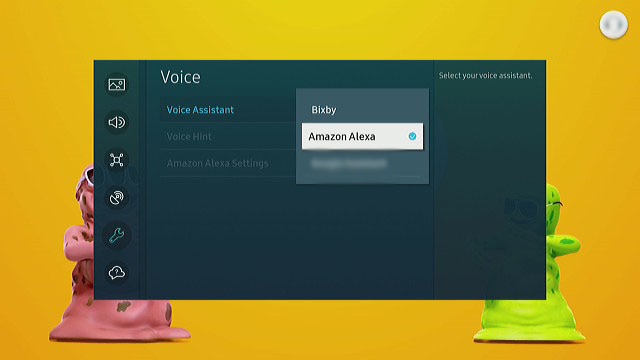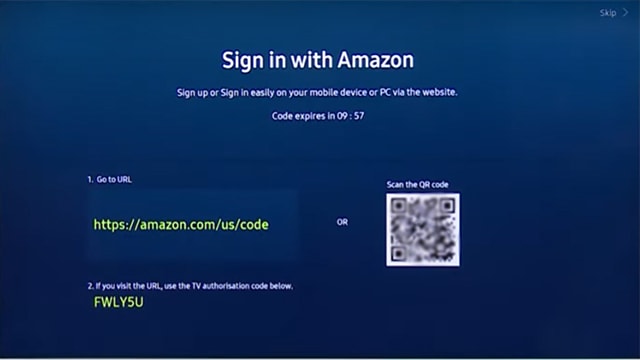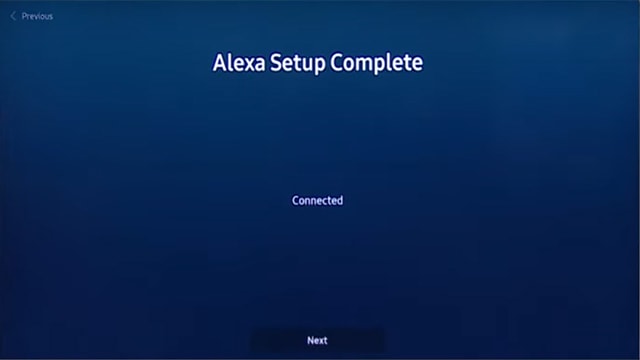Samsung Smart TV: How to use Amazon Alexa voice assistant?
Last Update date : Jan 09. 2024
Voice assistants enable you to control your Samsung Smart TV through voice commands. Watch this video and learn how to activate it.
**
1. Please be ensure that the TV is connected to the internet.
2. Be ready with Amazon credentials.
Thank you for your feedback!
Please answer all questions.