What is Picture Mode in Samsung H Series TV?
Samsung TV's have been factory calibrated with different Picture modes. These modes can be used to improve picture quality based on your incoming signal and environment. Each source has it own picture modes and adjusting a picture mode on one source will not affect the picture modes on another source.
For example : If you have connected a Blu-ray to HDMI 2 and have selected the Movie Mode and made some adjustments to color and contrast these settings will not affect the Movie Mode setting on any other source. This allows you to calibrate each source individually to your preferences.
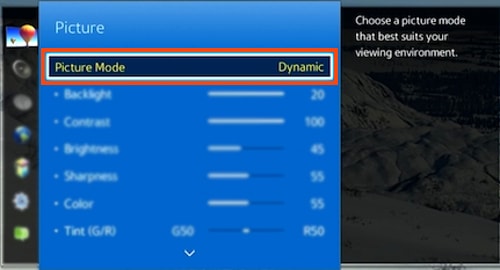
Some picture modes that may be available on your TV are :
|
Mode |
Description |
Considerations |
|---|---|---|
|
Dynamic |
A bright and vivid picture mode made for use in situations with a lot of competeing light |
● Over saturation of color ● Eye fatigue in lower light conditions ● Unbalanced black levels ● Limited picture options |
|
Standard |
A well balanced picture mode ideal for normal veiwing situations |
● Not ideal for high light situations ● Basic Picture options |
|
Movie |
Warm and rich picture mode ideal for low to no light viewing situations |
● Darker picture best suited for low light ● Advanced picture options ● Warmers tones relsut in whites having a pink hue |
|
Custom |
An open ended setting that comes default to standard but with more picture options. Ideal for pictophiles |
● Open and customizable ● Advanced Picture options |
NOTE : Adjusted values are saved by the TV for the current source and picture mode, and remain in effect each time the source and picture mode are selected. Consequently, the TV can have different picture settings for each external source.
Thank you for your feedback!
Please answer all questions.



