What are the Galaxy AI features on the Galaxy S24 series
Introducing Galaxy S24 series — your gateway to a smarter mobile experience. With its AI features, this model redefines creativity, productivity, and endless possibilities. Discover the diverse AI features that redefine what your phone can achieve.

Here are the Galaxy AI features that can help improve your overall smartphone experience.
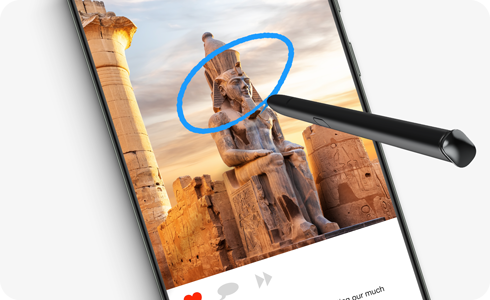
Circle to Search is a feature on the Galaxy S24 that allows you to automatically search for details about an image or text by drawing a simple gesture with the S Pen or your finger. Simply trace the object to get Google Search results. It's a new visual way to find what you're looking for.
For more information on how to use this feature, visit 'How to use Circle to Search'.

Browsing Assist is a part of the Samsung Internet app that summarizes long online articles and webpages, streamlining your reading experience by highlighting key points.
For more information on how to use this feature, visit How to set up and use the Browsing assist features on the Galaxy S24

Live Translate is an AI functionality that enables real-time translation of phone calls directly to your device. Imagine you're traveling abroad and need to call a taxi, but unsure of the language. With Live Translate, you gain a personalized translator, simplifying multilingual communication and ensuring seamless interactions.
For more information about this feature, visit 'How to use Live Translate for phone calls on the Galaxy S24'.
Note:
- Only available on the pre-installed Samsung Phone app.
- Certain languages may require a language pack download. Service availability may vary by language.

Transcript Assist is a feature that converts voice recordings and conversations into text transcriptions. It can identify distinct speakers in a single recording. Additionally, users can translate the transcription into another language and view both the original and translated text on the screen.
For more information on how to use this feature, visit How to use Transcript Assist on the Galaxy S24
Reading long notes can sometimes be time-consuming. Let Note Assist simplify the process by generating summaries, creating templates with pre-defined formats, and generating note covers for a quick preview. Translation feature included for added convenience. Elevate your productivity with this AI feature on the Samsung Notes app.
For more information on how to use this feature, visit How to use the Note Assist feature on the Galaxy S24
Note:
- Character limit applies.
- Service availability may vary by language.

This feature facilitates message exchanges and real-time conversation translation, enhancing cross-language communication with international family, friends, and colleagues. It also includes a writing style feature for adjusting the tone that suits your mood or situation and offers suggested spelling and grammar corrections.
For more information on how to use this feature, visit Writing Assists on the Galaxy S24
If you find yourself uncertain about editing photos or videos in the Gallery app, let AI Edit Suggestion assist you. It guides you with an instant editing recommendation to enhance the image such as removing reflections and unwanted images.
For more information on how to use this feature, visit Edit suggestion for photos on the Galaxy S24
Note:
- Compatible with JPG, PNG, GIF, and MP4 formats.
- Edit results and quality may vary depending on the photography or filming conditions.

This feature analyzes an image and regenerates it as you resize, remove, or move an object. Users can expand images and the AI automatically creates a new background to seamlessly fill the gaps and spaces, providing a hassle-free photo editing experience.
For more information about this feature, visit How to use Generative Photo Editing on the Galaxy S24
Note: Editing with Generative Edit results in a resized photo up to 12MP..
Note:
- Samsung account login is required for certain AI features.
- Requires internet connection.
- Product functionality may be dependent on your app and device settings.
- Some functions may not be compatible with certain apps.
Thank you for your feedback!
Please answer all questions.





