How to block and unblock numbers from calling on my Galaxy device
You can stop a certain number from calling you through the settings of your phone. You can also block all unknown numbers from calling you. Select one of the below options to find out how:
This method only works if the number is already added as a contact on your phone.
Open Contacts and then select the contact you wish to block. Tap More options > Block contact > Block.

Note: Even if you block a contact, they will still appear in your Contacts list.
1. Open the Phone app. Tap More Options (the three dots) then tap Settings.
2. Then, tap Block numbers.
3. Tap Add phone number and then use the on-screen keypad to enter the phone number you want to block.
4. Next, tap the Add icon (the plus sign) to add the contact to your Block list.
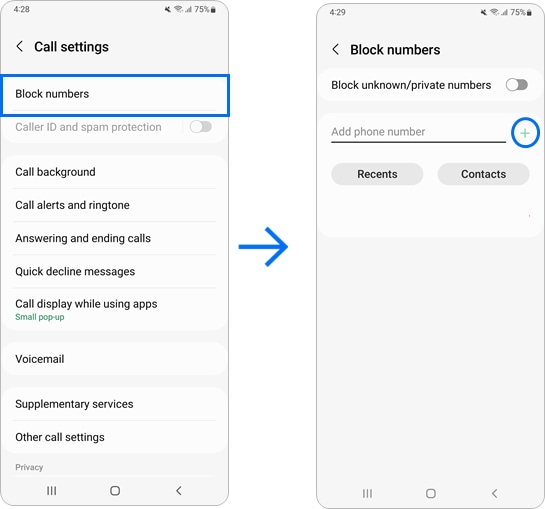
Note: You can also navigate to the Recents section in the Phone app, and touch the phone number you want to block. Tap Details > More Options > Block number.
There are two ways to unblock:
1. Navigate to and open the Contacts app, and then tap the contact you wish to unblock.
2. Tap More options (three dots), and then tap Unblock contact.
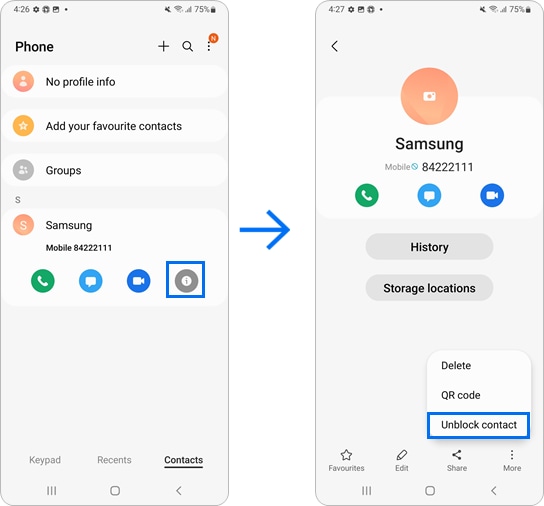
1. Alternatively, you can navigate to and open the Phone app. Tap More options (the three vertical dots), and then tap Settings.
2. Tap Block numbers, and then tap the (-) icon to remove the corresponding phone number from your Block list.
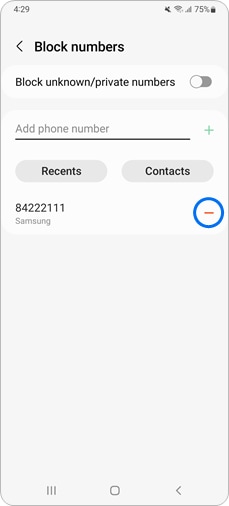
Note: Device screenshots and menus may vary depending on the device model and software version.
Thank you for your feedback!
Please answer all questions.
_JPG$)





