How to change the limit of power sharing for Z Flip?
Last Update date : Jul 22. 2022

You can change the limit of your power sharing so that when your battery power drops below a certain level the device will stop sharing.
1
Launch the Settings App, and tap on Device Care
![Device Care_1]()

2
Devicecare > Battery
![Device Care_2]()
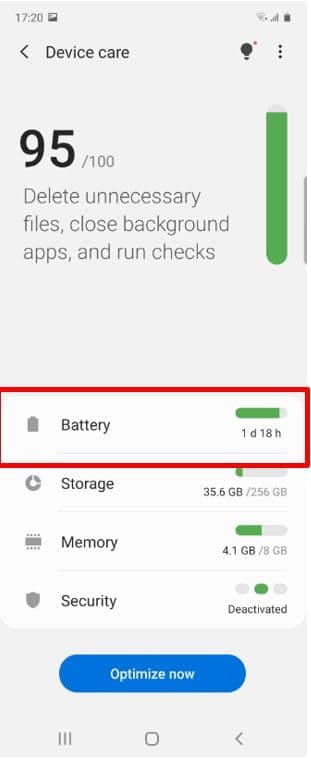
3
Battery > Wireless Powershare
![Devicecare_3]()
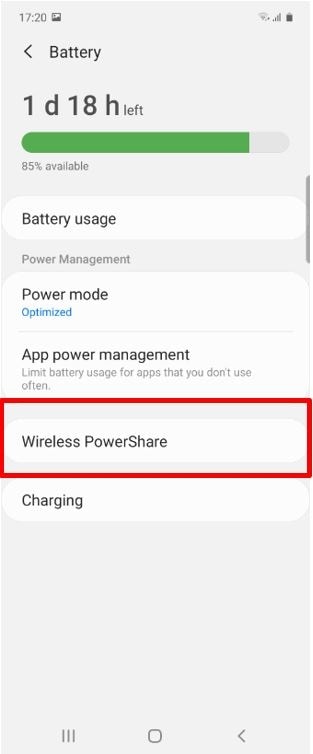
4
Battery Limit > Set the limit Value
![Devicecare_4]()
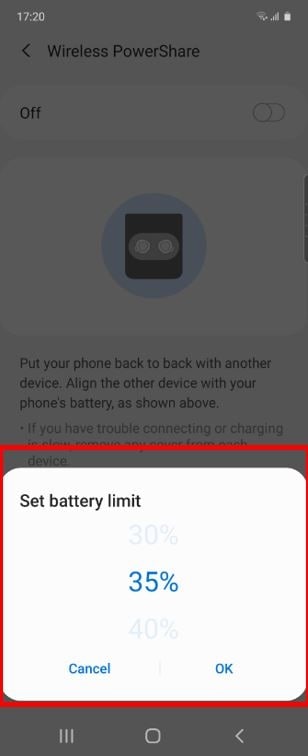
If this do not help with enquiry, do contact us on Live Chat or 1800-7267864 ( Samsung )
Thank you for your feedback!
Please answer all questions.
RC01_Static Content



