How to activate Samsung LTE Galaxy Watch?
Before you begin
To activate Galaxy Watch LTE model, you need a Mobile Device with Android version 5.0 or later and Memory 1.5 GB or over / iPhone 5 or later with iOS version 9 or later.
• On your phone, go to Settings > Connections > Bluetooth and make sure that Bluetooth is on
• Make sure that your phone is connected to Wi-Fi or a LTE/3G network
• Make sure your Galaxy Watch is charged
Please note: Some procedures may differ from your device depending on the region, service provider, model specifications, or device’s software. For exact procedures , please check with your service provider or retail shop for more information
There are 3 ways to activate LTE Galaxy Watch:
Please note: Currently, on-device-activation is only available on Samsung Galaxy phones
• To turn on your Galaxy Watch, press and hold the side lower button until you see the Samsung logo
• If your Galaxy Watch doesn’t turn on, please make sure your Galaxy Watch is charged
• If Galaxy Wearable Application is not installed on your Mobile Device, you can download it from Samsung Apps or Google Play
• Bring Galaxy Watch closer to Mobile Device. Wait for the Search the new Galaxy Watch message to appear on your device, then tap Continue. If you don't see this message, open the Galaxy Wearable App, then tap Connect New Wearable
• Keep your Galaxy Watch and Mobile Device close together until you complete all steps
• Read the Terms and Conditions and check Agree to all or on each agreements, then tap Next to continue
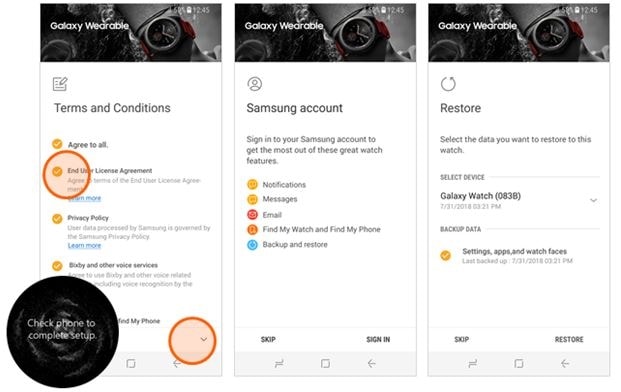
• After the Terms and Conditions agreement, the network setup process will begin
• Wait a few seconds while searching for mobile networks
• Follow the instructions for your subscribed network
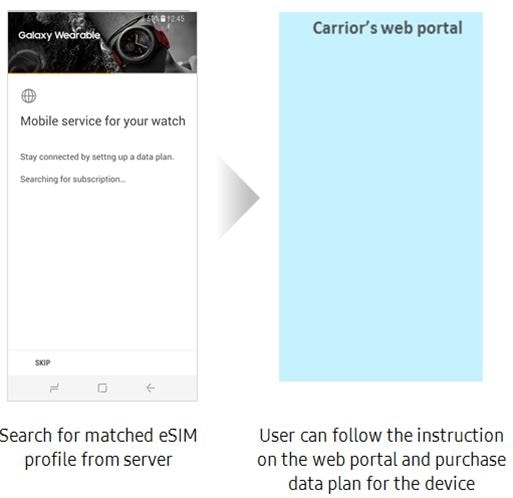
5-2. Launch Mobile Network menu
• Launch Mobile Network menu
• Wait a few seconds while searching for mobile networks
• Select the activation method – Scan QR code
• Point the camera
• Check the Profile Policy Rules
• Click the download button. After this step, go to 7
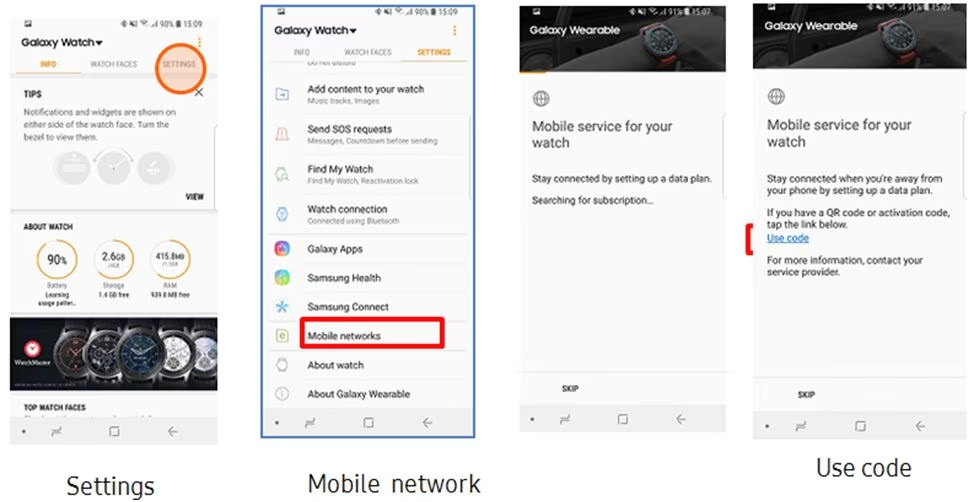
• Check the Profile Policy Rules
• Click download button
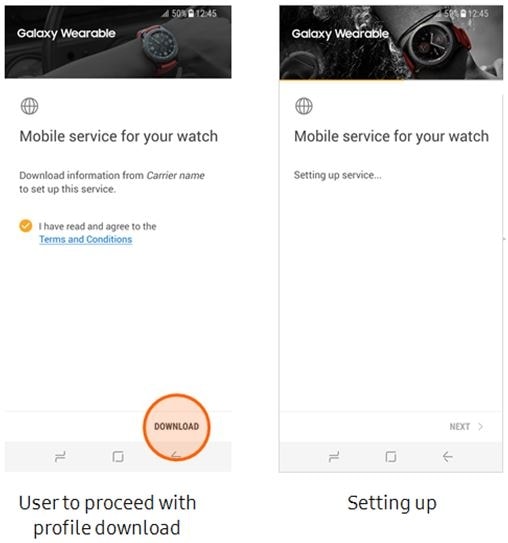
• You can now receive and send calls/messages on Galaxy Watch using the same number as your phone

• To turn on your Galaxy Watch, press and hold the side lower button until you see the Samsung logo
• If your Galaxy Watch doesn’t turn on, please make sure your Galaxy Watch is charged
• If Galaxy Wearable Application is not installed on your Mobile Device, you can download it from Samsung Apps or Google Play
• Bring Galaxy Watch closer to Mobile Device. Wait for the Search the new Galaxy Watch message to appear on your device, then tap Continue. If you don't see this message, open the Galaxy Wearable App, then tap Connect New Wearable
• Keep your Galaxy Watch and Mobile Device close together until you complete all steps
• Read the Terms and Conditions and check Agree to all or on each agreements, then tap Next to continue
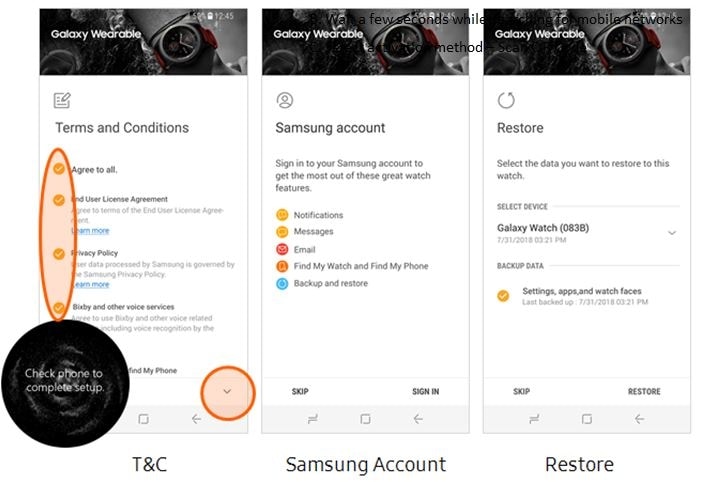
• After the Terms and Conditions agreement, the network setup process will begin
• Wait a few seconds while searching for mobile networks
• Select the activation method – Scan QR Code
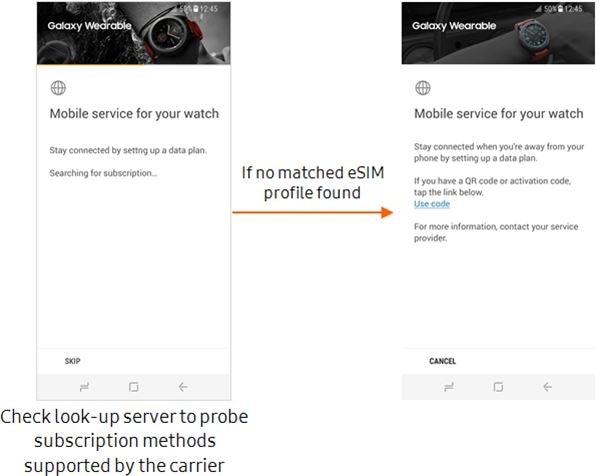
• Point the camera to QR code to scan it
• Check the Profile Policy Rules
• Click download button
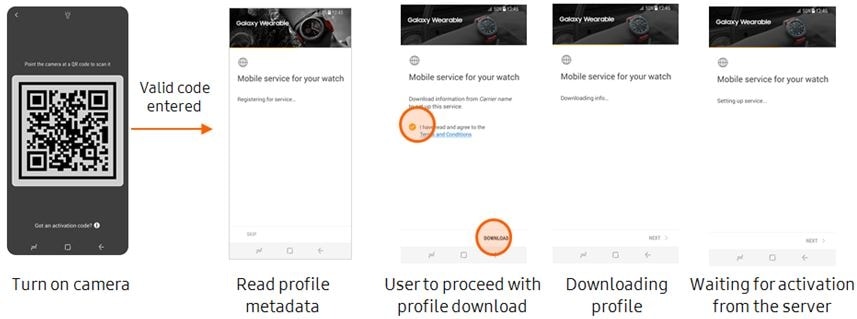
• You can now receive and send calls/messages on Galaxy Watch using the same number as your phone
• If not, please contact your carrier for help
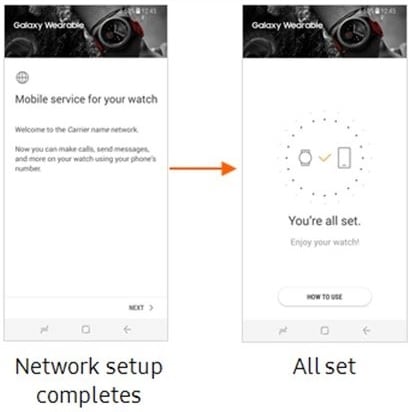
• Visit a carrier shop and subscribe to the carrier network
• If Galaxy Wearable Application is not installed on your device, you can download it from Samsung Apps or Google Play
Please note: Screens for automatic activation to a carrier network are shown on Galaxy Wearable Application
Thank you for your feedback!
Please answer all questions.
RC01_Static Content



