How to take the Single take shot with S20 series
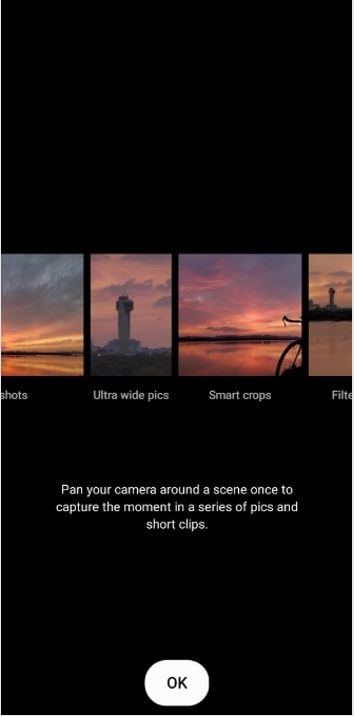
Never miss the moment with the "Single Take' feature on your S20 mobile device. Samsung's AI technology captures up to 14 different types of photos and videos from 3 to 10 seconds of capture.
To utilise the Single Take Shot feature :
1 Navigate to Camera App
2 In the Camera App > Tap on Single Take
3 Press Record and pan around
* Please take note that the minimum requirement for this feature would be 3 seconds and maximum 10 seconds of shooting
Thank you for your feedback!
Please answer all questions.
RC01_Static Content



