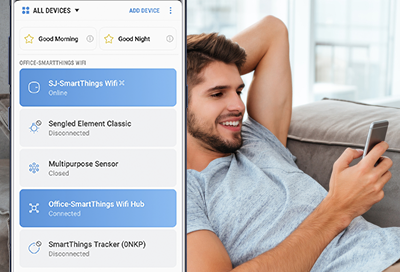
Change the name of devices connected to SmartThings
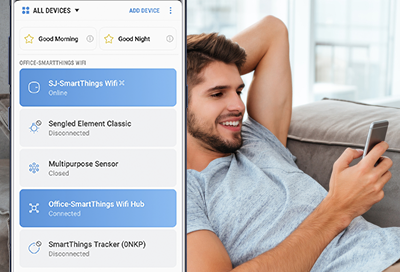
If you have multiple smart devices of the same type, changing the name can come in handy. For example, if you have a smart bulb in your living room and your kitchen, you'll want to know which is which, so you can control the right one every time. Fortunately, you can customize the name of your smart devices in the SmartThings app.
We're here for you
Contact Samsung Support
Contact us online through chat and get support from an expert on your computer, mobile device or tablet. Support is also available on your mobile device through the Samsung Members App.

Call or Text Us
Give us a call
How can we help you?
1-800-SAMSUNG
1-800-SAMSUNG
1-800-726-7864
1-800-726-7864
-
Mobile 8 AM - 12 AM EST 7 days a week
-
Home Electronics & Appliance 8 AM - 12 AM EST 7 days a week
-
IT/Computing 8 AM - 9 PM EST 7 days a week
-
Text Support 24 hours a day 7 Days a Week
