Congratulations, your trade-in discount has been applied. smb
<%= title %> <% if (!!discountAmount) { %> <%= discountAmount %> <% } %> <% if (!!tradeInAmount && !!additionalDiscount) { %> <%= tradeInAmount %> <%= additionalDiscount %> <% } %>
<%= deviceSummary %>
<% if (quantityChangeable) { %>
Add Samsung Care+ for Business
Learn moreYou love it, we cover it. Protection for your new Galaxy device from the people who know it best
Please select Samsung Care + for Business or "No Coverage"
-
<% options.forEach((option) => { %>
-
<% if(hasChildren) { %>
<% } else { %> <% } %>
<% }) %>
*All prices include insurance premium tax
Space-Saving Design
When not in use, the Samsung Space Monitor pushes back to sit flat against a back wall and leave your entire work surface clear. When it’s time for use, simply pull the Space Monitor towards you and adjust to your preferred viewing position.


Maximized Desk Space
Samsung Space Monitor lets you use more of your work space. In side-by-side comparison on a 47.2 inch x 19.7 inch (120cm x 50cm) desk, the Space Monitor provides up to 40 percent more usable surface area than a conventional monitor of equivalent size (Samsung SD850).


WQHD Resolution
With nearly 1.7 x the pixel density of Full HD, the 27” Space Monitor’s WQHD (2560 x 1440) resolution, not only delivers incredibly detailed, pin-sharp images – it also creates a wider workspace that lets you see more of documents and webpages on the screen with less scrolling and zooming.


Concealed Cables
Samsung Space Monitor stand neatly conceals its power/HDMI Y–cable in recessed chases to prevent tangling and keep your work space clear and free from clutter.

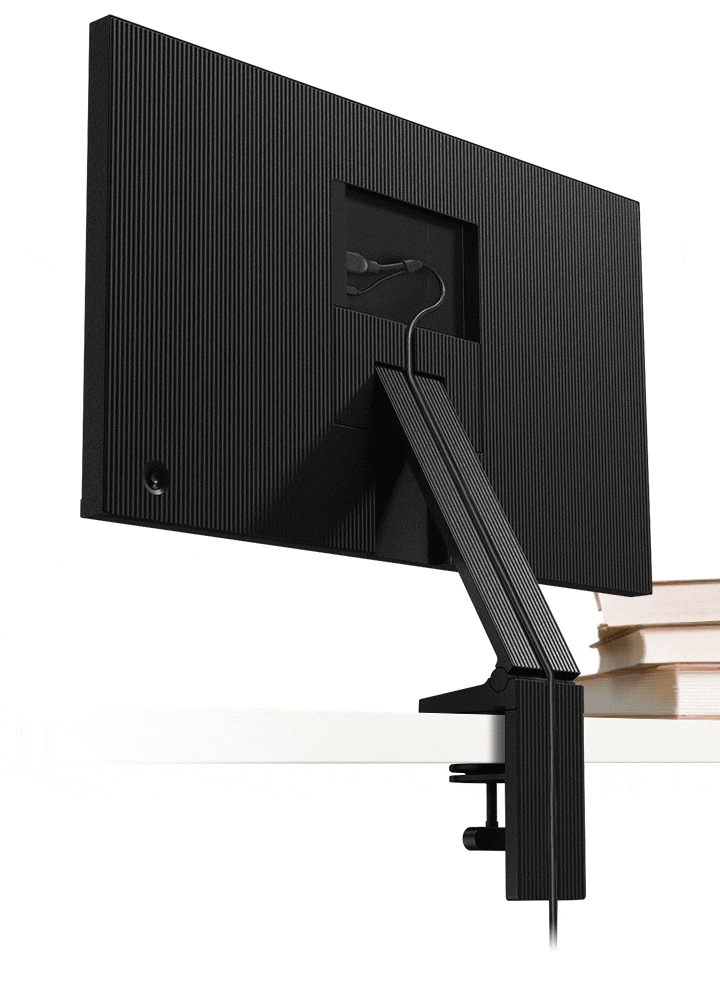
Stylish Design
With its slim panel featuring a 3-sided bezeless screen, the Samsung Space Monitor offers an understated stylish solution for any workplace or home interior.


Robust Hinge
Samsung Space Monitor’s stand employs a robust hinge that ensures consistent and reliable performance. Developed using Samsung technology and tested internally to withstand over 5,000 movements, the durable hinge assures smooth and precise screen positioning time after time.


Zero-Level HAS
Samsung Space Monitor’s zero-level HAS (Height Adjustable Stand) allows easy positioning of the screen for optimum comfort and convenience. Its best-in-class adjustment span allows viewing from a height of 8.4 inches (213 mm) above the desk top (27-inch screen) all the way down to surface level.

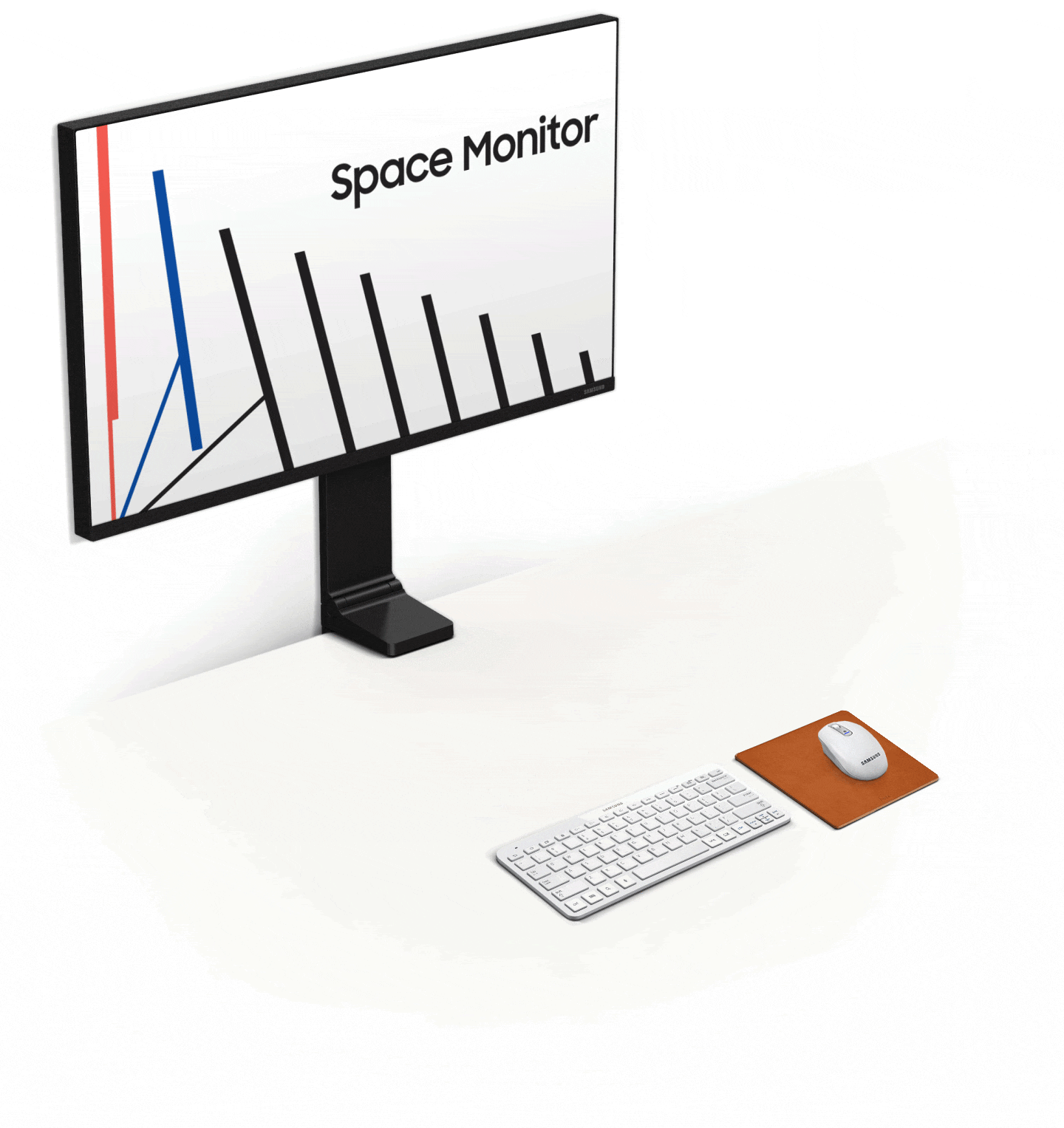
Adjustable Eye Level
Samsung Space Monitor can be quickly and easily raised or lowered to the optimum viewing height for any user and any purpose, making it a versatile solution for use at home or in public spaces such as libraries.


Easy Installation
Samsung Space Monitor’s stand features an integrated clamp for quick and easy installation. Adjustable up to 3.54 inches (90 mm), the clamp allows the Space Monitor to be securely attached to desks and tables with a wide range of thicknesses.

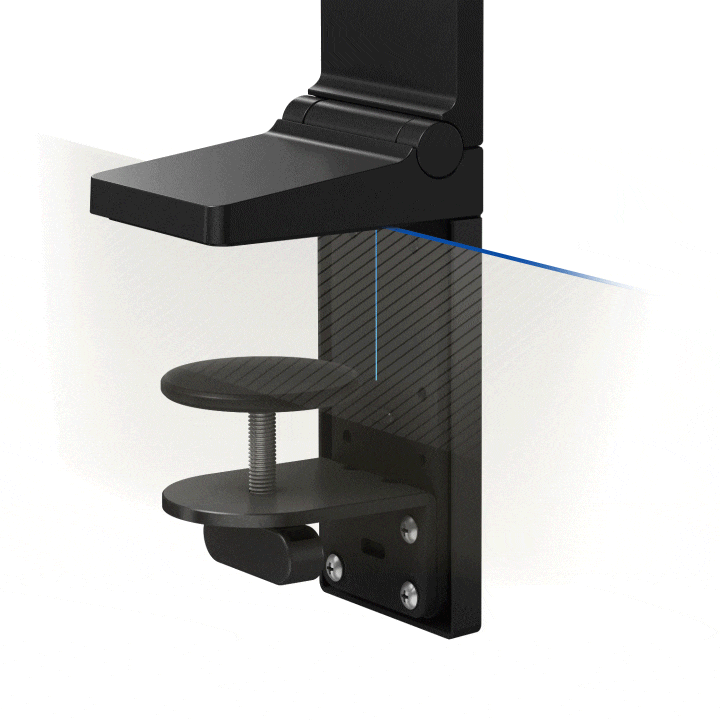
144 Hz Refresh Rate
The 27” Space Monitor’s fast 144 Hz screen refresh rate ensures flawlessly smooth action scenes even in games with high frame rates. And you can adjust the refresh rate to 60 Hz/120 Hz when necessary.


Specifications
Support
Find answers the question you have about the product
-
User Manual
- ver 1.0
- 1.71 MB
- Oct 15. 2019
ARABIC -
User Manual
- ver 1.0
- 1.59 MB
- Oct 15. 2019
ENGLISH -
User Manual
- ver 1.0
- 1.64 MB
- Oct 15. 2019
FRENCH -
User Manual
- ver 1.0
- 1.62 MB
- Oct 15. 2019
PORTUGUESE
{{family.currentModel.displayName}}
{{family.currentModel.modelCode}}
Price with discount: {{model.prices.currentPriceDisplay}}
Price before: {{model.prices.priceDisplay}}
-
{{summary.title}}
-
{{summary.title}}
Compare the models
Compare with similar items




































