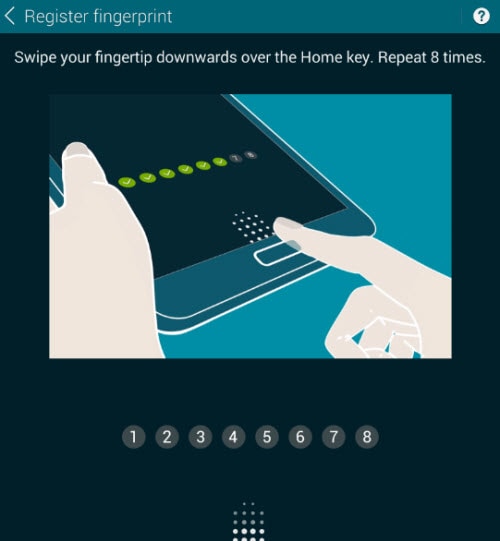How do I set up the fingerprint scanner on my Samsung Galaxy Tab S?
Last Update date : Oct 09. 2020
Follow the steps below to learn how to set up the fingerprint sensor on your Tab S:
- Power on your tablet.
- Tap Apps > Settings > Device.
- Scroll down until you see Finger Scanner and then tap it.
- Tap Fingerprint manager to add, edit or delete fingerprints.

Note: you can use your fingerprint to unlock the screen, verify your Samsung account password or pay bills and other payments through the PayPal application.
- Swipe your fingertip slowly downward over the home key. You will need to repeat this process eight times to register your fingerprint.
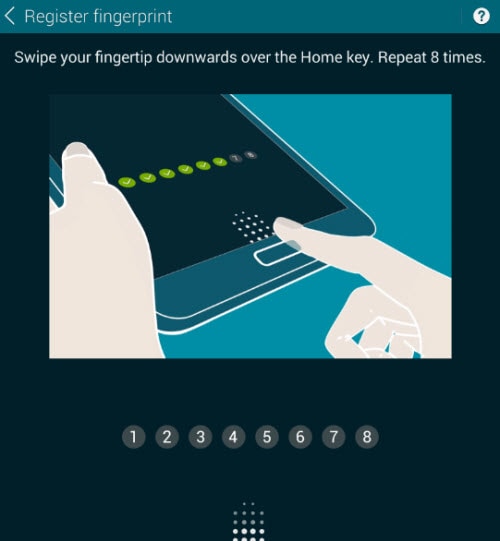
Thank you for your feedback!
Please answer all questions.