Galaxy TAB S4: How to update Apps from Play Store
Last Update date : Oct 29. 2020
Navigate to Apps screen > Tap Play Store > Tap Menu > Tap My apps & games > Tap UPDATE ALL
Pictorial representation of the above settings are as follows:
1
From a Home screen, swipe up or down to access the Apps screen.

2
Tap Play Store.

3
Tap Menu.
Note: You can also swipe right from the left edge of the screen.

4
Tap My apps & games.

5
You can update a specific app or update all available apps.For this example, Tap UPDATE ALL.
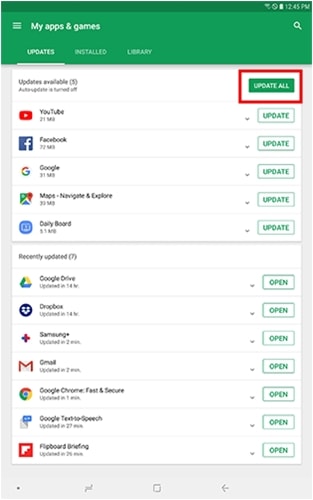
Note: To ensure the latest improvements and features are installed on your tablet, keep apps updated.
Thank you for your feedback!
Please answer all questions.



