Galaxy Watch Active: Device Layout and Basic Operations
The Galaxy watch Active is perfect for monitoring your exercise patterns, managing your health, sending messages and taking calls.

Battery charging tips and precautions
- Only use Samsung approved chargers, batteries and cables, Samsung accessories are designed for your device to maximize battery life. Using other accessories may void your warranty and may cause damage.
- If there are any obstructions between the Galaxy Watch Active and the wireless charging dock, the Galaxy Watch may not charge properly. Prevent the Galaxy Watch Active and the wireless charger from coming into contact with sweat, liquids, or dust.
- If the battery is completely discharged, the Galaxy Watch Active cannot be turned on immediately when the charger is connected. Allow a depleted battery to charge for a few minutes before turning on the Galaxy Watch Active.
- If the battery gets hotter than usual, the charger may stop charging for your safety. If this happens, continue charging the Galaxy Watch Active after allowing it to cool down by removing it from the wireless charger.
- If the Galaxy Watch Active is not charging properly, take the Galaxy Watch to your nearest Samsung Service Centre.
Warning: Do not disassemble, modify, or repair your device. Placing objects, such as magnetic stripe cards, including credit cards, phone cards, passbooks, and boarding passes, next to the device or charger may cause damage from the charger or device’s magnetic field.
Checking the Charging status
Press and hold any of the Galaxy Watch Active's hard keys to turn on the screen while its wirelessly charging.
While charging the battery when the Galaxy Watch Active is powered off the charging icon will appear on the screen, this will also let you know the percentage of the battery charged. If you are charging the battery while the Galaxy watch is turned on simply tap on the screen to check the charging status.
Device Layout
The Power button can be used for may specific functions, holding the button down will allow you to either turn the Watch on and off, pressing the power button will also take you back to your home screen while you're searching through your apps.
The Back button will take you back to the previous screen or if you hold the buton down, you can activate Samsung Pay.
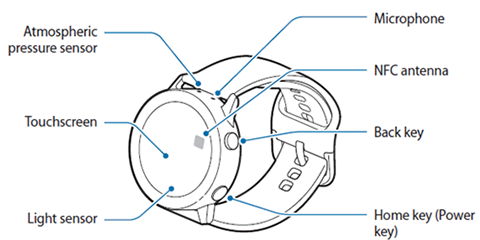
Caution:
• Do not insert sharp objects into the atmospheric pressure sensor, the pressure vent, speaker, or the microphone. Inner components of the Galaxy Watch may be damaged along with the water-resistance feature.
• Make sure the Galaxy Watch’s microphone is not obstructed when you are speaking into it.
• The pressure vent ensures that Galaxy Watch’s inner parts and sensors work correctly when you use the Galaxy Watch in environment where the atmospheric pressure changes.
How to wear the Galaxy Watch Active correctly
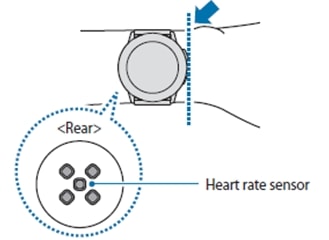
Wear the Galaxy Watch firmly around your lower arm just above your wrist as shown above. Do not fasten the Galaxy Watch too tightly.
1. Open the buckle and place the band around your wrist.
2. Fit the band to your wrist, insert the pin into an adjustment hole, and then secure the buckle to close it.
DO NOT bend the band excessively, doing so may damage the Galaxy Watch Active. If you fasten the Galaxy Watch Active too tightly, your skin may become irritated and if you fasten the band too loosely, friction may occur.
Warning:
• If your Galaxy Watch Active becomes hot to touch, please remove it from your wrist until it cools down.
• Do not look directly at the heart rate sensor’s lights. Doing so may impair your vision. Make sure children do not look directly at the lights.
Charging the Galaxy Watch Active
Your Galaxy Watch Active battery comes partially charged. You can use the device while charging.
Thank you for your feedback!
Please answer all questions.



