How to change assigned color for a contact in My people list in Galaxy S6 Edge?
Last Update date : Feb 22. 2024
a). Drag the tab from the Edge screen towards the center of the screen to open the My people list.

b). Tap on Settings icon.

c). Select and tap on My people option.

d). Tap on the contact’s Color icon to change the color.
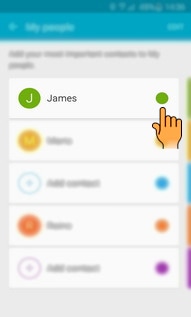
e). Select the Color you want to set.

Selected color will be assigned to the contact.
Thank you for your feedback!
Please answer all questions.



